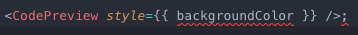[stylelint] Unexpected missing end-of-source newline (no-missing-end-of-source-newline)
[stylelint] Expected "backgroundColor" to be "backgroundcolor" (value-keyword-case)
[stylelint] Expected a trailing semicolon (declaration-block-trailing-semicolon)
How do I stop the VS Code Styleint extension from reporting things like this? It's not particularly useful as you can see :P
UPDATE:
To clarify, I have a .stylelintrc configuration file and my rules are as I want them but I want it to lint my styles and not my JavaScript. The extension description says:
stylelint automatically validates documents with these language identifiers:
...and javascriptreact is one of those language identifiers. I would like to know how to stop the extension from validating javascriptreact documents.