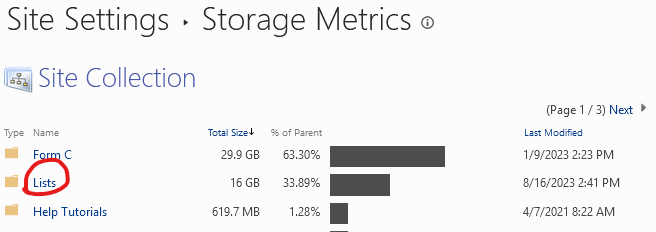I have a list with roughly 5500 items, and I would like to find out the size on disk. Is there some way I can do this? I don't mind running a query in the database, if necessary.
If you enable a site quota, an option under site settings appears called Storage Space Allocation. When you go to set a quota in the Central Administration, the page will tell you what the current storage used is so you can have an idea before there. Once you get to the Storage Space Allocation report, you can see the total size of a library.
Unfortunately, you can't get this report without turning on a site quota.
Navigate to http://[myapplication]/[mySitecollection]/_layouts/storman.aspx
This will list the Storage Space Allocation for the site collection.
If you enable a site quota, an option under site settings appears called Storage Space Allocation. When you go to set a quota in the Central Administration, the page will tell you what the current storage used is so you can have an idea before there. Once you get to the Storage Space Allocation report, you can see the total size of a library.
Unfortunately, you can't get this report without turning on a site quota.
I could not get Tim Dobrinski's suggestion to work. This T-SQL query does not deal with everything, but gives a very good idea. Pop it into Excel, then add a column for "Size in MB" and add in a formula.
USE [WSS_Content]
GO
SELECT
[dbo].[Webs].[FullUrl]
,[dbo].[Lists].[tp_Title] AS "ListName"
,[dbo].[Docs].[DirName]
,[dbo].[Docs].[LeafName]
,[dbo].[Docs].[Size]
,[dbo].[Docs].[MetaInfoSize]
,[dbo].[Docs].[Version]
,[dbo].[Docs].[TimeCreated]
,[dbo].[Docs].[TimeLastModified]
,[dbo].[Docs].[MetaInfoTimeLastModified]
,[dbo].[Docs].[CheckoutUserId]
,[dbo].[Docs].[CheckoutDate]
,[dbo].[Docs].[ExtensionForFile]
FROM [WSS_Content].[dbo].[Docs]
INNER JOIN [WSS_Content].[dbo].[Webs] ON [dbo].[Webs].[Id] = [dbo].[Docs].[WebId]
INNER JOIN [WSS_Content].[dbo].[Lists] ON [dbo].[Lists].[tp_ID] = [dbo].[Docs].[ListId]
WHERE [dbo].[Docs].[Size] > 0
AND ([dbo].[Docs].[LeafName] NOT LIKE '%.stp')
AND ([dbo].[Docs].[LeafName] NOT LIKE '%.aspx')
AND ([dbo].[Docs].[LeafName] NOT LIKE '%.xfp')
AND ([dbo].[Docs].[LeafName] NOT LIKE '%.dwp')
AND ([dbo].[Docs].[LeafName] NOT LIKE '%template%')
AND ([dbo].[Docs].[LeafName] NOT LIKE '%.inf')
AND ([dbo].[Docs].[LeafName] NOT LIKE '%.css')
If you save the list in question as a template to the file system, this should give you a rough idea of its size. If you need to do this on a periodic basis this approach is not as useful.
Site Settings -> Storage Metrics
You can see how much each object is consuming, click on Lists to see each individual list
You don't have to set a site quota
Sharepoint 2013

This is taken from SharePoint 2013:
USE [WSS_Content_Intranet]
GO
SELECT
(ISNULL(DocSizes,0) + ISNULL(UserDataSize,0)) As TotalSize,
nLists.tp_ID,
nLists.tp_Title,
nLists.tp_ItemCount,
Webs.FullUrl
FROM
Webs
INNER JOIN
(
SELECT
ALAux.ItemCount as tp_ItemCount,
Lists.tp_Title,
Lists.tp_ID,
Lists.tp_WebID,
ALAux.Modified as tp_Modified,
Lists.tp_ServerTemplate,
Docs.DirName,
Docs.LeafName,
Lists.tp_ImageUrl
FROM
Lists
CROSS APPLY
TVF_AllListsAux_NoLock_ListId(Lists.tp_SiteId, Lists.tp_ID) AS ALAux
INNER JOIN
Docs
ON
Lists.tp_RootFolder = Docs.Id AND
Lists.tp_WebId = Docs.WebId
WHERE
tp_BaseType <> 1 AND
Lists.tp_SiteId = YOUR_SITE_ID
) As nLists
ON
Webs.Id = nLists.tp_WebId
LEFT OUTER JOIN
(
SELECT
(SUM(CAST((ISNULL(Docs.Size,0)) AS BIGINT))) As DocSizes,
Docs.ListId,
Docs.SiteId
FROM
Docs
WHERE
Docs.Type = 0 AND SiteId = YOUR_SITE_ID
GROUP BY
Docs.ListId,Docs.SiteId
) As DocsInList
ON
DocsInList.ListId = nLists.tp_ID
LEFT OUTER JOIN
(
SELECT
(SUM(CAST((ISNULL(tp_Size,0)) AS BIGINT))) As UserDataSize,
tp_ListId
FROM
UserData
GROUP BY
UserData.tp_ListId
) AS UserDataInList
ON
UserDataInList.tp_ListId = DocsInList.ListId
ORDER BY TotalSize DESC
It returns all lists of all webs, summing the size of the items and the attached documents. Document libraries are not included, use this:
SELECT
Lists.tp_Title,
Lists.tp_ID as Id,
SUM(Docs.Size/1024 + Docs.MetaInfoSize/1024)/1024 AS SizeMB,
COUNT(*) as NumberOfFiles
FROM dbo.Docs
INNER JOIN Webs ON Webs.Id = Docs.WebId
INNER JOIN Lists ON Lists.tp_ID = Docs.ListId
WHERE Docs.Size > 0
GROUP BY Lists.tp_Title,Lists.tp_ID
I don't mind running a query in the database, if necessary. –
Belsky As Hussein Nasser said in this thread. This still relevant for SharePoint 2016 and Sharepoint 2019 (on-premise checked)
Being site collection admin, I went to Site Settings -> Storage Metrics and bingo...
If you have multiple lists, then click on Lists hyperlink, it will give you details info for each list.
© 2022 - 2024 — McMap. All rights reserved.