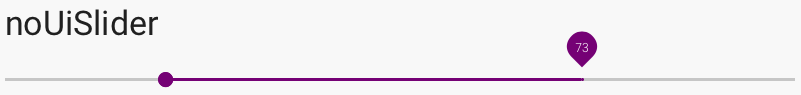I can't really grasp what class should I use to change the color of the slider in noUiSlider? I want the slider to have blue color to the left of the slider on the bar, and white to the right; how its demonstrated in this example. How can I do this?
Here is the part of creation of the slider:
$('#slider-range').noUiSlider({
start: [ start ],
step: 1,
range: {
'min': [ 1 ],
'max': [ 10 ]
}
});
and in html:
<div id="slider-range" type="range"/></div>
I tried all possible classes described here, but the most I got was to have all bar blue or white, but not blue to the left and white ti the right. So, my question is how can I get this styling?