Example:
I want to plot two tmap plots side by side, which are generated by this code.
library(tmap)
library(gridExtra)
data(World)
plot1=
tm_shape(World, projection = "merc") +
tm_layout("", inner.margins=c(-1.72, -2.05, -0.75, -1.56)) +
tm_borders(alpha = 0.3, lwd=2)
plot2=
tm_shape(World, projection = "merc") +
tm_layout("", inner.margins=c(-1.72, -2.05, -0.75, -1.56)) +
tm_borders(alpha = 0.3, lwd=2)
plot1 and plot2 work fine as single stand-alone plots:
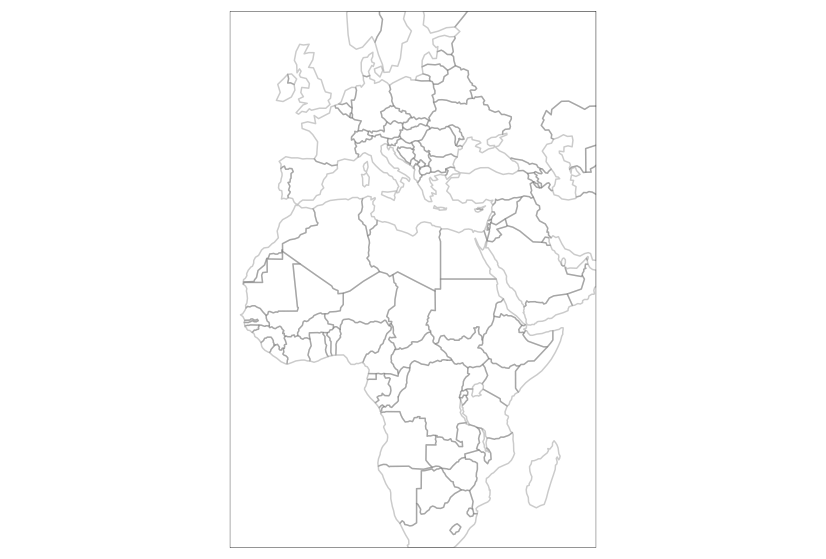
Problem:
I have problems to put both plots side-by-side. I tried:
grid.arrange(plot1, plot2) throughs an error Error in arrangeGrob(..., as.table = as.table, clip = clip, main = main, : input must be grob!. I thought that this should work (using gridExtra) as tmap seems to be based on the grid graphics system.
Also par(mfrow=c(1,2)) does not work as it shows only one plot (guess this is related as tmap plot does not follow the base graphics system).
Question:
How can I plot both objects plot1 and plot2 side-by-side (ncol=2)?
Update:
Regarding the proposed grid-based solution, I get overlapping plots instead of two column arranged plots.
> sessionInfo()
R version 3.1.2 (2014-10-31)
Platform: x86_64-apple-darwin13.4.0 (64-bit)
locale:
[1] de_DE.UTF-8/de_DE.UTF-8/de_DE.UTF-8/C/de_DE.UTF-8/de_DE.UTF-8
attached base packages:
[1] stats graphics grDevices utils datasets methods base
other attached packages:
[1] tmap_1.0 dplyr_0.4.3 sp_1.1-1
loaded via a namespace (and not attached):
[1] assertthat_0.1 class_7.3-11 classInt_0.1-23 colorspace_1.2-6 DBI_0.3.1 digest_0.6.8 e1071_1.6-4 ggplot2_1.0.1
[9] grid_3.1.2 gridBase_0.4-7 gtable_0.1.2 lattice_0.20-29 magrittr_1.5 MASS_7.3-35 munsell_0.4.2 parallel_3.1.2
[17] plyr_1.8.3 proto_0.3-10 R6_2.1.1 raster_2.3-40 RColorBrewer_1.1-2 Rcpp_0.12.2 reshape2_1.4.1 rgdal_0.8-16
[25] rgeos_0.3-11 scales_0.3.0 stringi_1.0-1 stringr_1.0.0 tools_3.1.2

