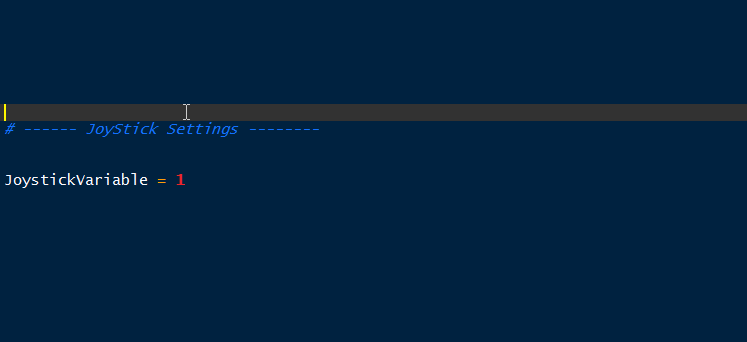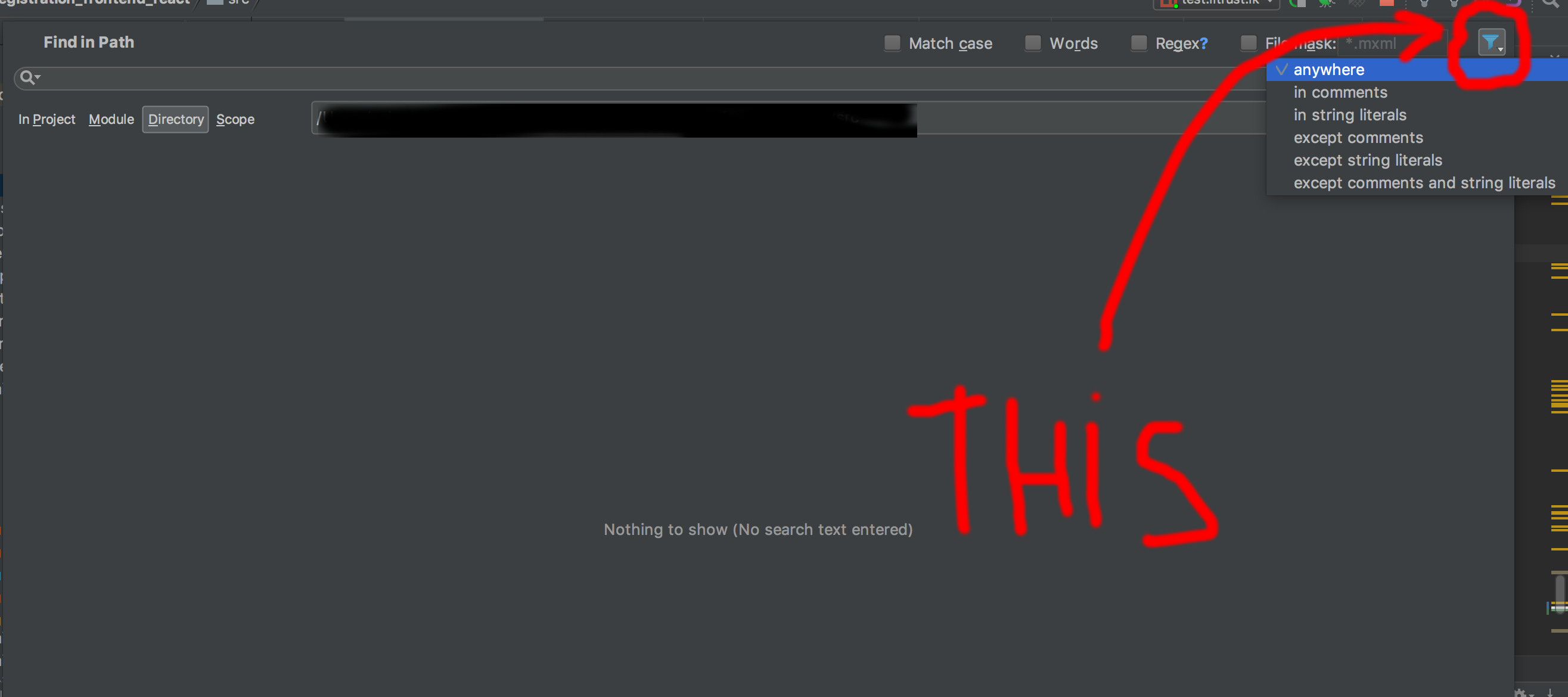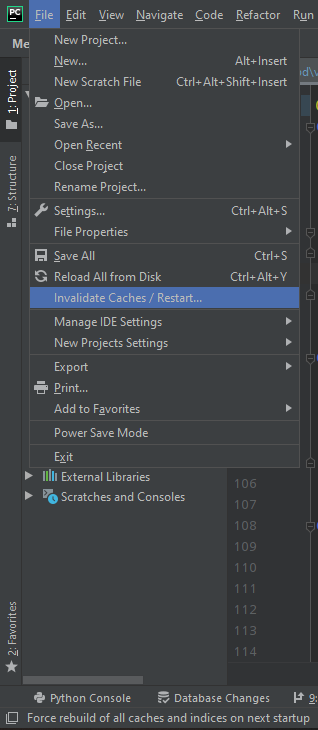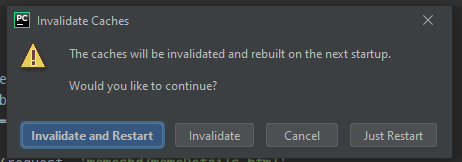PyCharm's Search Everywhere functionality easily allows the user to search everywhere for source code in every file of the project. However it is not able to search for comments, is there a way around that problem?
I usually leave important comments of lessons learned or links to Stack Overflow containing helpful code, and would love a way to easily search for these comments, when I forget where I wrote them.