I am trying to learn Volley library for posting data into webservices. I need to implement user registration form, following is the image of postman with parameters and header...
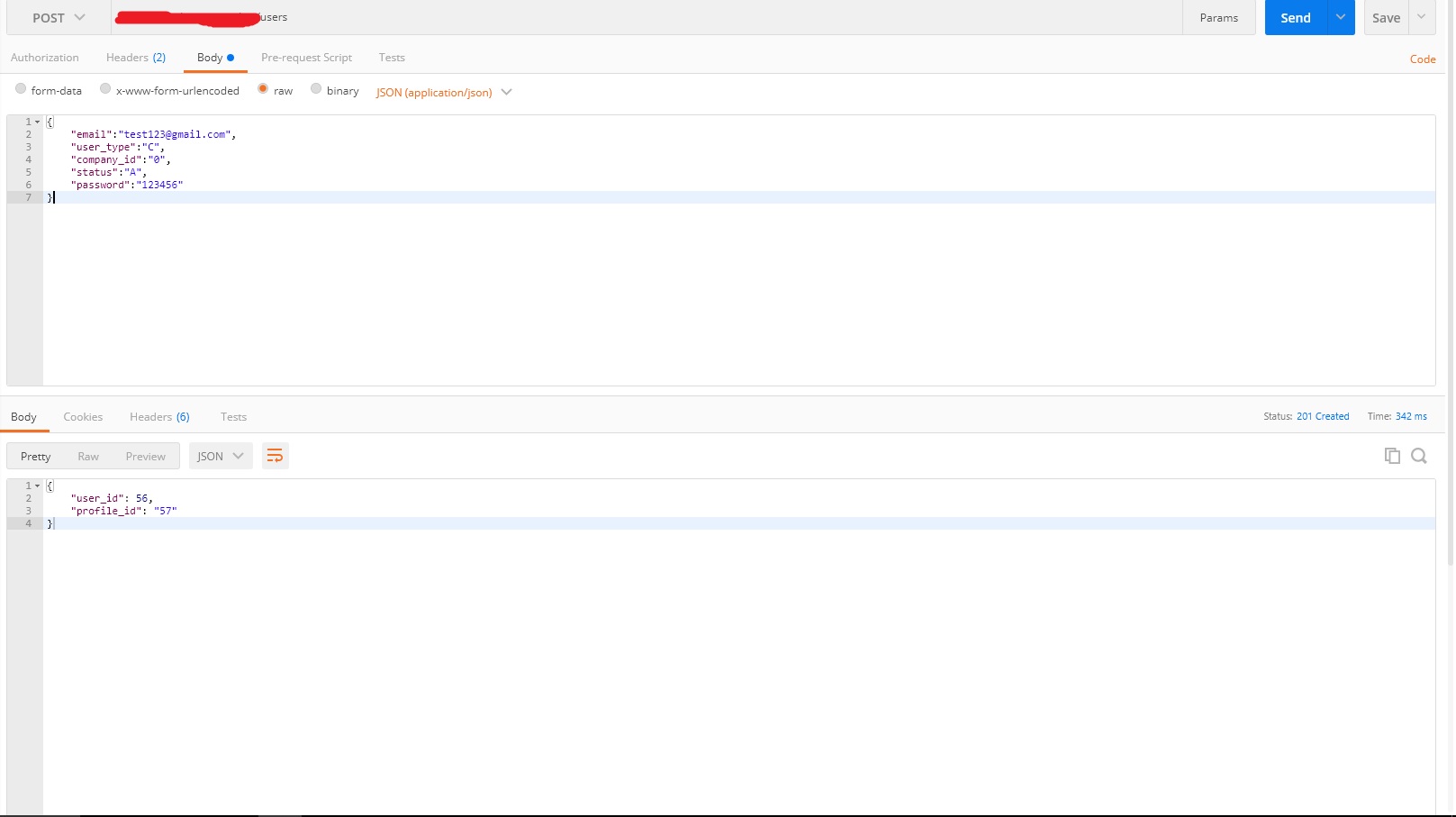
now problem is, i am getting below error
com.android.volley.ServerError
this is my code for volley post method.
public void postNewComment(){
try {
RequestQueue requestQueue = Volley.newRequestQueue(this);
String URL = "http://myurl/api/users";
JSONObject jsonBody = new JSONObject();
jsonBody.put("email", "[email protected]");
jsonBody.put("user_type", "C");
jsonBody.put("company_id", "0");
jsonBody.put("status", "A");
jsonBody.put("password", "123456");
final String requestBody = jsonBody.toString();
StringRequest stringRequest = new StringRequest(Request.Method.POST, URL, new Response.Listener<String>() {
@Override
public void onResponse(String response) {
Log.i("VOLLEY", response);
}
}, new Response.ErrorListener() {
@Override
public void onErrorResponse(VolleyError error) {
error.printStackTrace();
Log.e("VOLLEY", error.toString());
}
}) {
@Override
public String getBodyContentType() {
return "application/json; charset=utf-8";
}
@Override
public Map<String, String> getHeaders() throws AuthFailureError {
final Map<String, String> headers = new HashMap<>();
headers.put("Authorization", "Basic " + "My_auth_key");
headers.put("Content-Type", "application/json");
return headers;
}
@Override
protected Response<String> parseNetworkResponse(NetworkResponse response) {
String responseString = "";
if (response != null) {
responseString = String.valueOf(response.statusCode);
// can get more details such as response.headers
}
return Response.success(responseString, HttpHeaderParser.parseCacheHeaders(response));
}
};
requestQueue.add(stringRequest);
} catch (JSONException e) {
e.printStackTrace();
}
}
please suggest where am i getting wrong. URL is working correct with postman, also as you can see i need to set 2 headers. I also tried this Url post method with AsyncTask and its working good. Now i need to implement this using volley library. kindly suggest. thank you.
this is my logcat error:
E/Volley: [81910] BasicNetwork.performRequest: Unexpected response code 405 for "Myurl"
