Super stumped by this. I have some server code that for some reason throws a UTF-8 error in my tests but works fine when running the server normally:
code:
export default ({ projectId = PROJECT_ID, esHost = ES_HOST } = {}) => {
let app = express();
app.use(cors());
app.use(bodyParser.json({ limit: '50mb' }));
let http = Server(app);
let io = socketIO(http);
let server = {
app,
io,
http,
status: 'off',
listen(
port = PORT,
cb = () => {
rainbow(`⚡️ Listening on port ${port} ⚡️`);
},
) {
this.http.listen(port, () => {
main({ io, app, projectId, esHost, port });
this.status = 'on';
cb();
});
},
close(cb = () => {}) {
if (this.http) {
this.http.close(() => {
this.status = 'off';
cb();
});
} else {
throw '❗️ cannot close server that has not been started ❗️';
}
},
};
return server;
};
usage (exactly the same, but in jest test body-parser isn't working properly):
import createServer from '../server'
let server = createServer()
server.listen(5050);
I'm using postman, post response outside of test:
{
"projects": [
{
"id": "test",
"active": true,
"timestamp": "2018-02-25T21:33:08.006Z"
},
{
"id": "TEST-PROJECT",
"active": true,
"timestamp": "2018-03-05T21:34:34.604Z"
},
{
"id": "asd",
"active": true,
"timestamp": "2018-03-06T23:29:55.348Z"
}
],
"total": 3
}
unexpected post response inside jest test server:
Error
UnsupportedMediaTypeError: unsupported charset "UTF-8"
at /Users/awilmer/Projects/arranger/node_modules/body-parser/lib/read.js:83:18
at invokeCallback (/Users/awilmer/Projects/arranger/node_modules/raw-body/index.js:224:16)
at _combinedTickCallback (internal/process/next_tick.js:131:7)
at process._tickCallback (internal/process/next_tick.js:180:9)

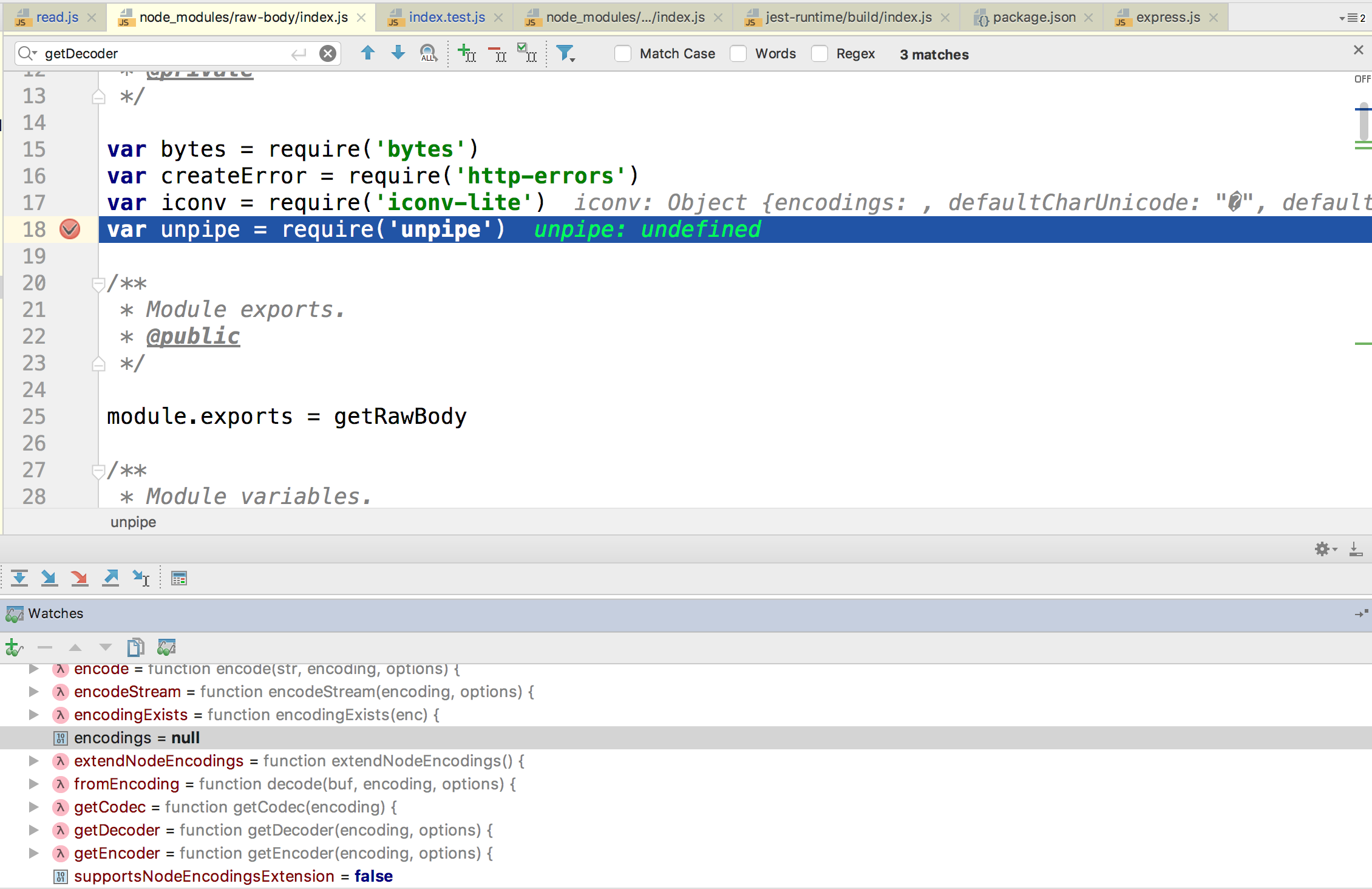
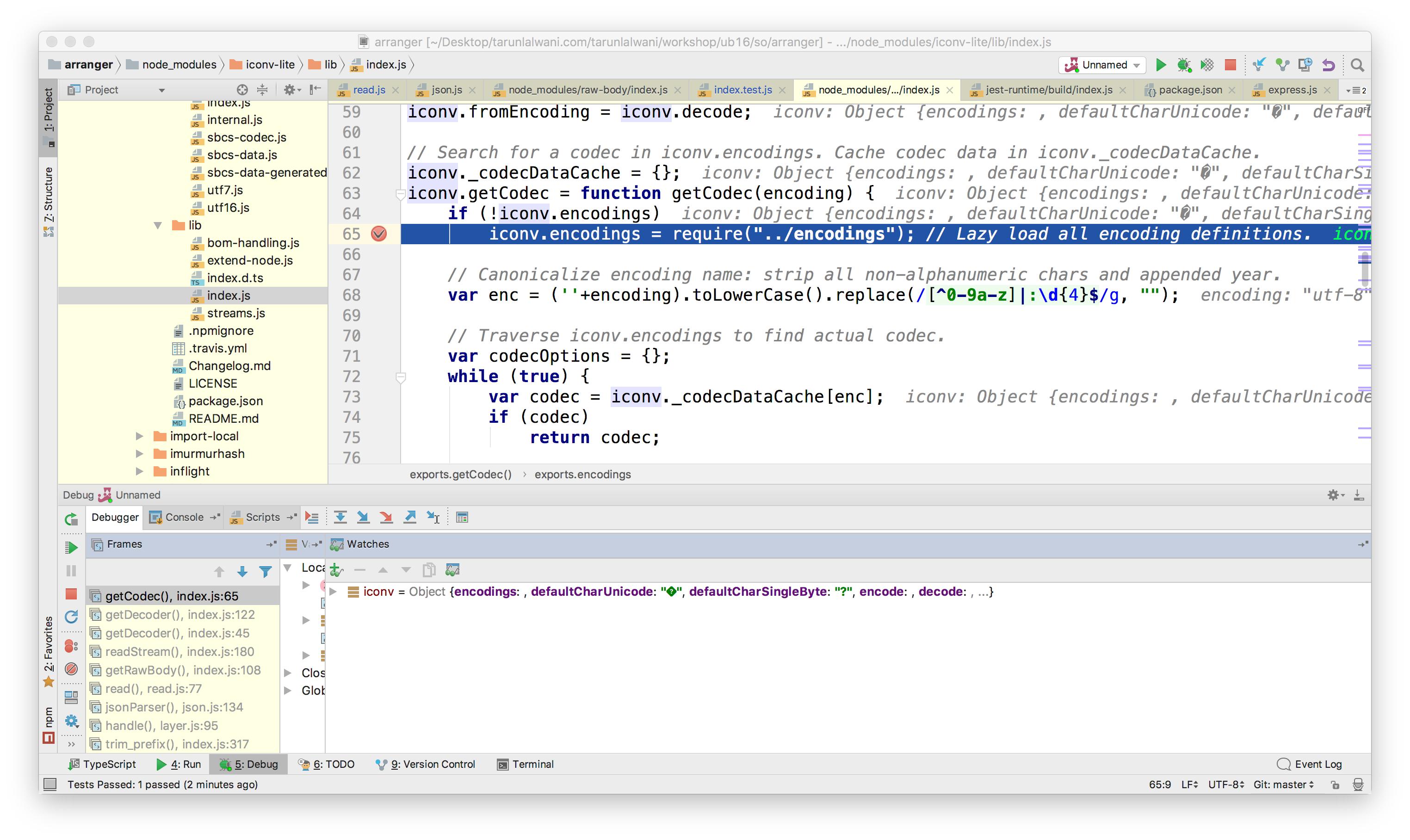
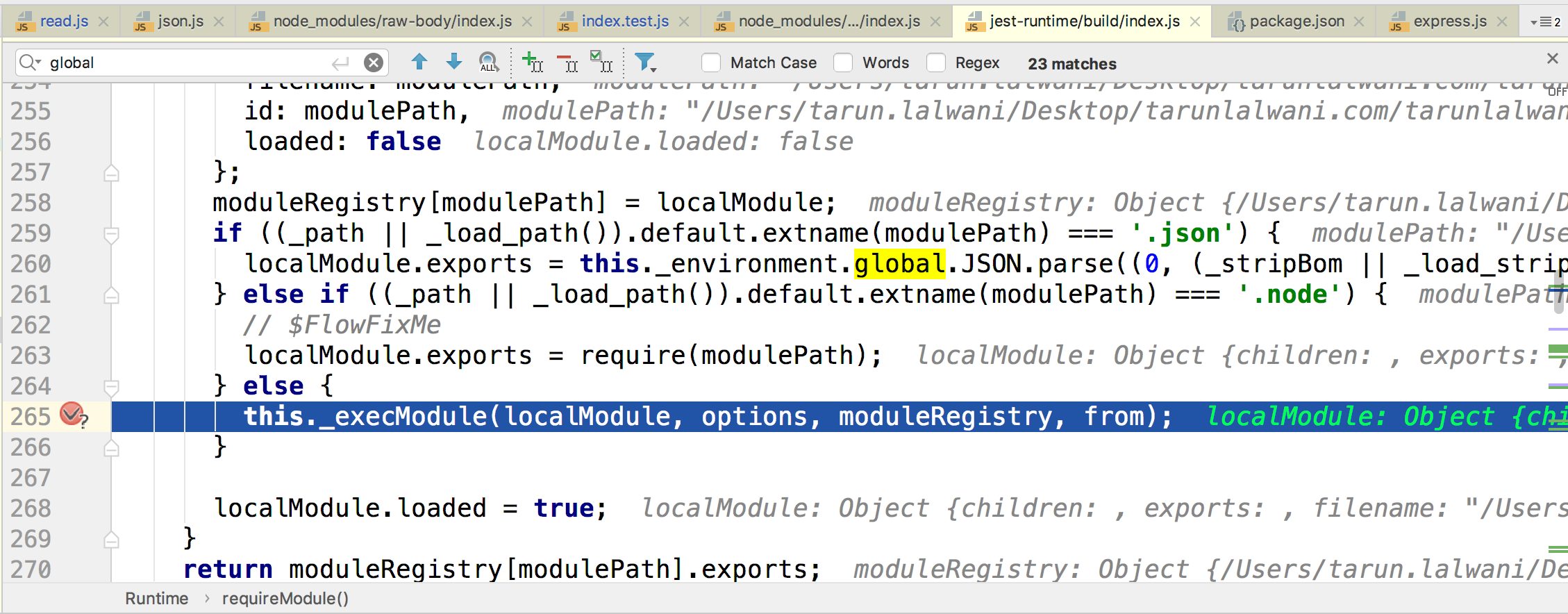

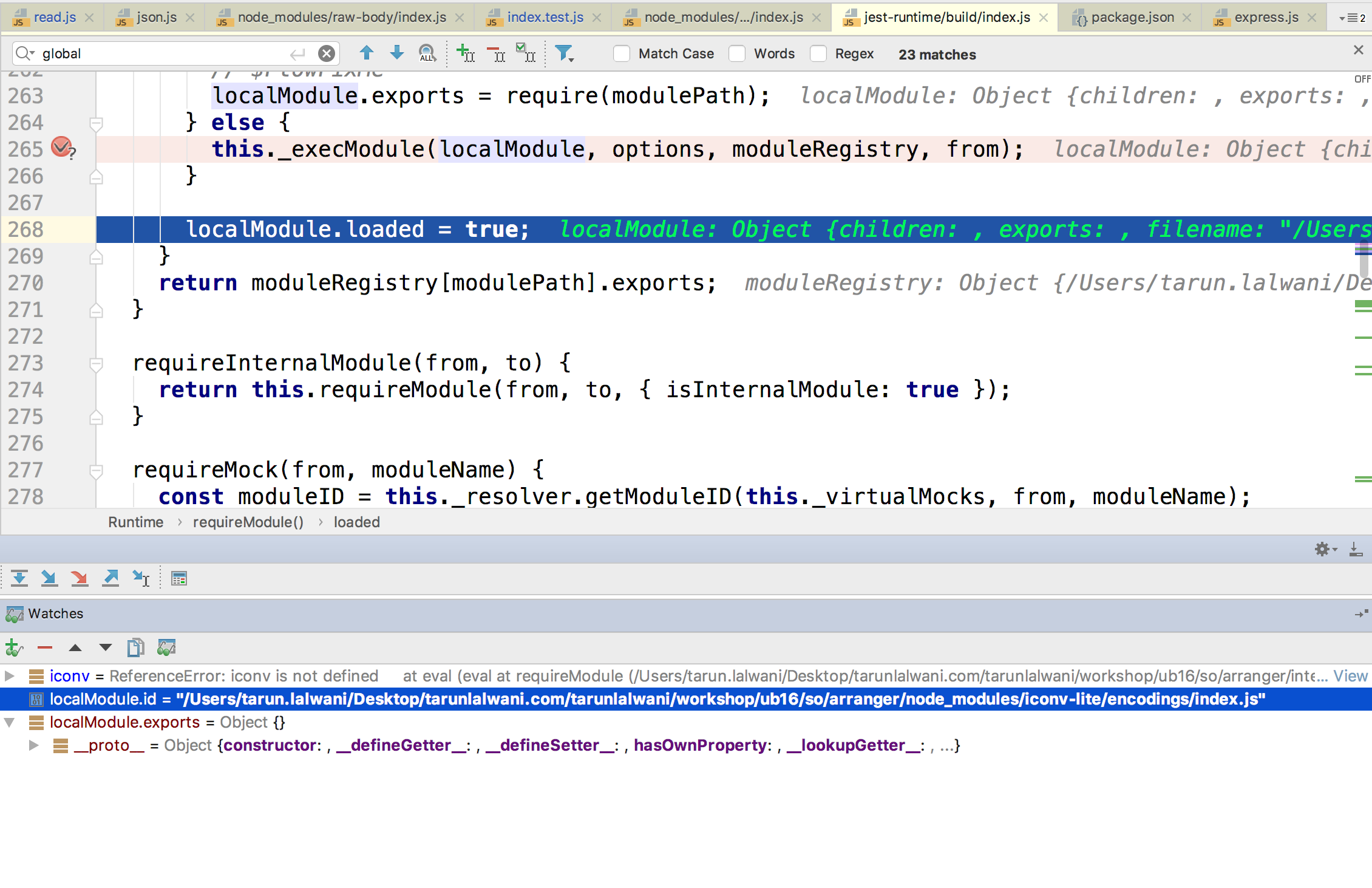
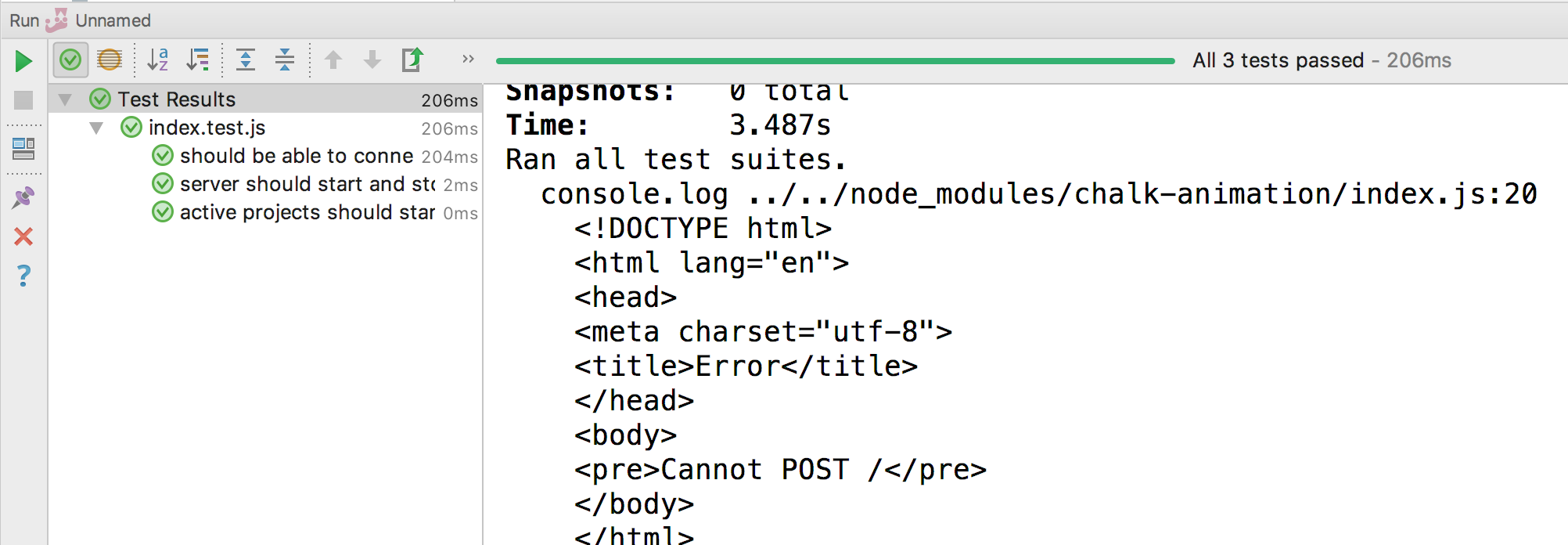
npm cache cleanand fresh install everything again? – Stubstad