I have the following core data model:
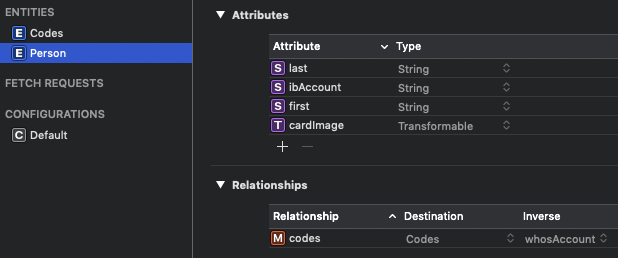
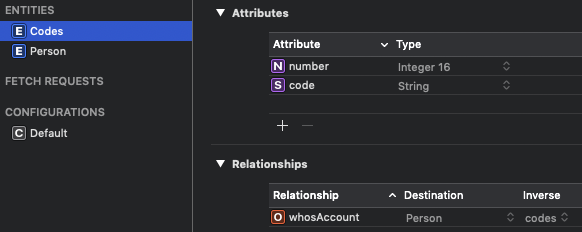
where Person to Codes is a one-to-many relationship.
I have a function which returns a Person record and if the code person.codes returns an NSSet of all the codes associated with that Person. The issue that I am having is how to use the NSSet.
person.codes.allObjects.first returns this data:
<Codes: 0x60000213cb40> (entity: Codes; id: 0xb978dbf34ddb849 <x-coredata://A2B634E4-E136-48E1-B2C5-82B6B68FBE44/Codes/p1> ; data: {
code = 4LQ;
number = 1;
whosAccount = "0xb978dbf34ddb869 <x-coredata://A2B634E4-E136-48E1-B2C5-82B6B68FBE44/Person/p1>";
})
I thought if I made person.codes.allObjects.first of type Codes, I would be able to access the code and number elements but I get an error: error: value of type 'Any?' has no member 'number'
Also, how can I search this data set for a particular code or number.
I appreciate that this is proabably a simple question but have searched and read the documentation to no avail. I suspect that may base knowledge is not sufficient.
Update
I have a CoreDataHandler class which contains the following code:
class CoreDataHandler: NSObject {
//static let sharedInstance = CoreDataHandler()
private static func getContext() -> NSManagedObjectContext {
let appDelegate = NSApplication.shared.delegate as! AppDelegate
return appDelegate.persistentContainer.viewContext
}
static func fetchPerson() -> [Person]? {
let context = getContext()
do {
let persons: [Person] = try context.fetch(Person.fetchRequest())
return persons
} catch {
return nil
}
}
I can fetch a person using:
let row = personTableView.selectedRow
let person = CoreDataHandler.fetchPerson()?[row]
