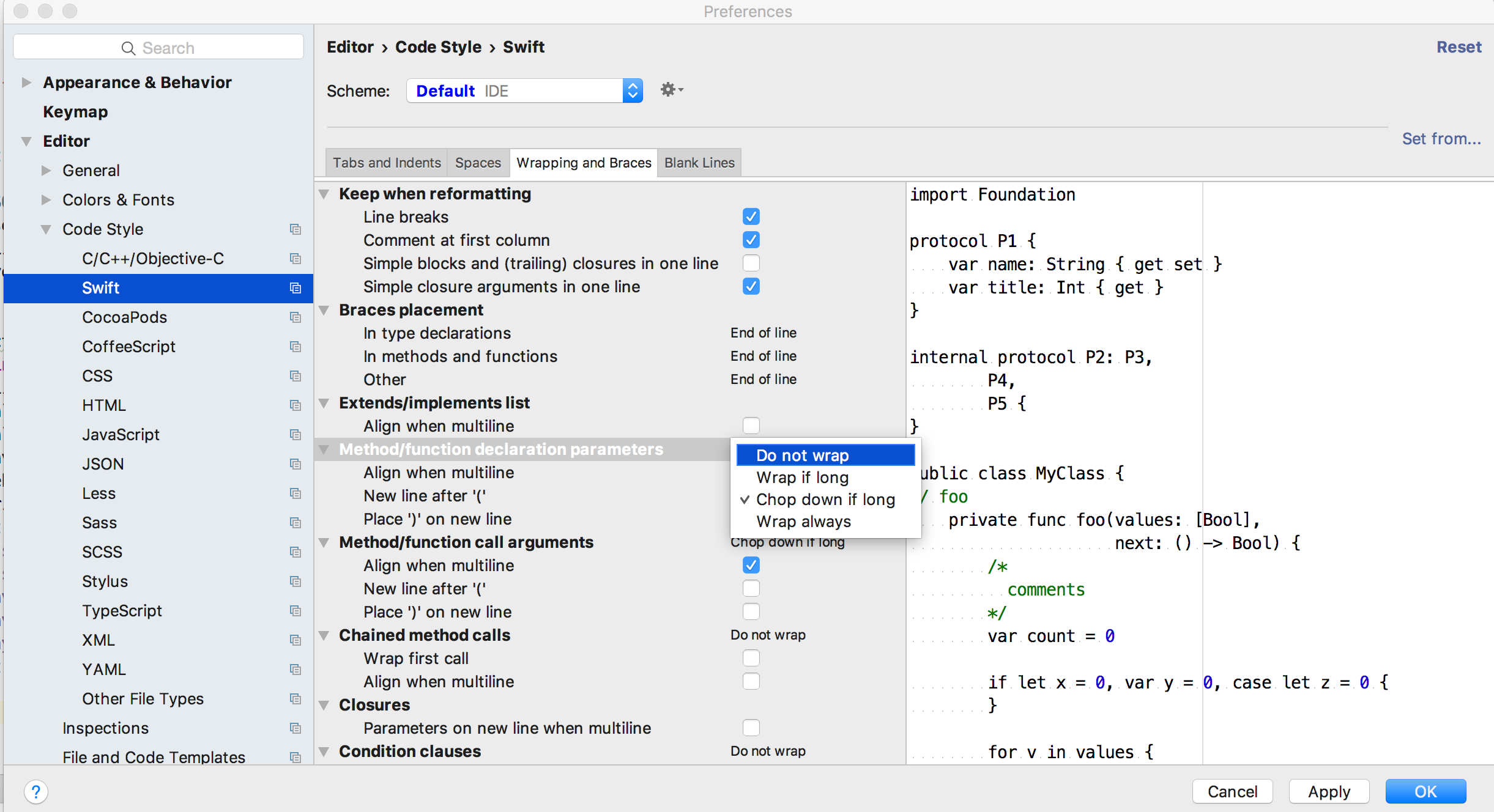There are so many settings in the preferences for Code->Style->Objective-C. I'm looking for the right one to reformat this line of code
SCPropertyDefinition *test = [SCPropertyDefinition definitionWithName:@"created_at" title:@"Tweeted At" type:SCPropertyTypeLabel];
to this format
SCPropertyDefinition *test = [SCPropertyDefinition definitionWithName:@"created_at"
title:@"Tweeted At"
type:SCPropertyTypeLabel];
(the point is to have the colons indention matching)
I guess the it should be in the Wrapping and Braces Tab, but I havn't found the right setting yet. Thanks for your ideas.