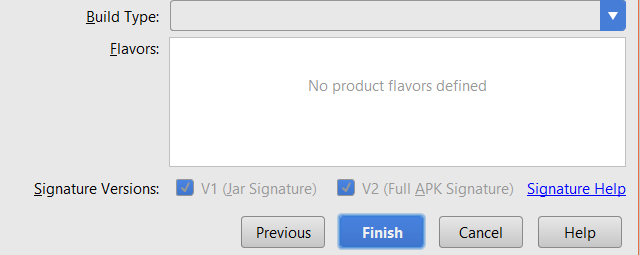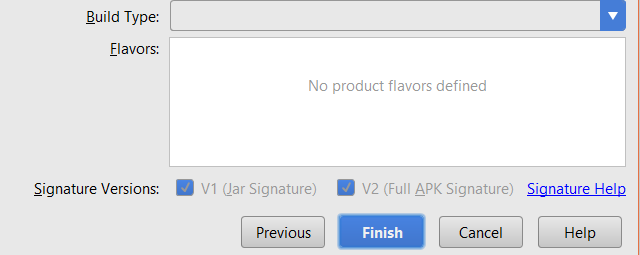I have faced some troubles with uploading release version to fabric(crashlytics) after generating release build in Build->Generate Signed Apk. After moving app-release.apk into Fabric window I see following error: "The provided APK can't be distributed because it is unsigned."
What I'm doing wrong? Keystore and its password didn't change.