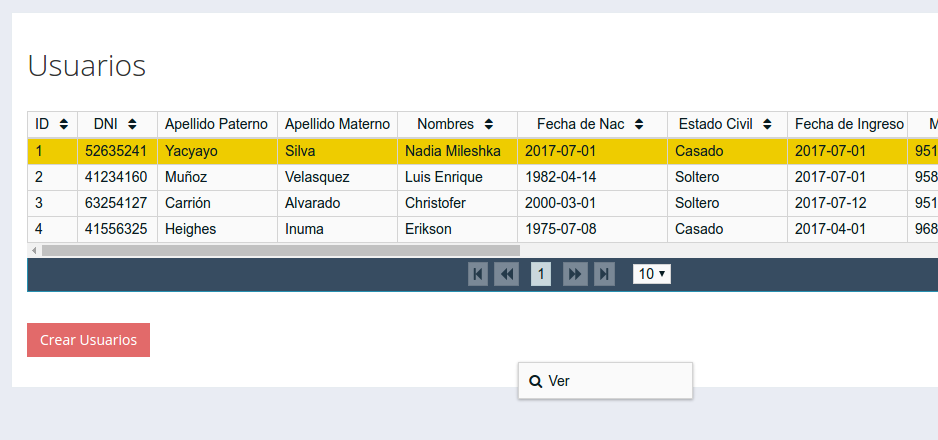I have the next code:
<p-dataTable [contextMenu]="cm" [value]="Usuarios" selectionMode="single" [(selection)]="selectedRecord" resizableColumns="true" [rows]="10" [paginator]="true" [pageLinks]="3" [rowsPerPageOptions]="[5,10,20]" scrollable="true" scrollWidth="100%">
<p-column [sortable]="true" field="id" header="ID" [style]="{'width':'50px'}"></p-column>
<p-column [sortable]="true" field="dni" header="DNI" [style]="{'width':'80px'}"></p-column>
<p-column [sortable]="true" field="ap_paterno" header="Apellido Paterno" [style]="{'width':'120px'}"></p-column>
<p-column [sortable]="true" field="ap_materno" header="Apellido Materno" [style]="{'width':'120px'}"></p-column>
<p-column [sortable]="true" field="nombres" header="Nombres" [style]="{'width':'120px'}"></p-column>
<p-column [sortable]="true" field="fecnac" header="Fecha de Nac" [style]="{'width':'150px'}"></p-column>
<p-column [sortable]="true" field="est_civil" header="Estado Civil" [style]="{'width':'120px'}"></p-column>
<p-column [sortable]="true" field="fec_ingreso" header="Fecha de Ingreso" [style]="{'width':'120px'}"></p-column>
<p-column [sortable]="true" field="movil" header="Movil" [style]="{'width':'100px'}"></p-column>
<p-column [sortable]="true" field="fijo" header="Fijo" [style]="{'width':'90px'}"></p-column>
<p-column [sortable]="true" field="direccion" header="Dirección" [style]="{'width':'180px'}"></p-column>
<p-column [sortable]="true" field="distrito" header="Distrito" [style]="{'width':'200px'}"></p-column>
<p-column [sortable]="true" field="email_corp" header="Email corporativo" [style]="{'width':'180px'}"></p-column>
<p-column [sortable]="true" field="email_per" header="Email personal" [style]="{'width':'180px'}"></p-column>
<p-column [sortable]="true" field="login" header="Login" [style]="{'width':'120px'}"></p-column>
<p-column [sortable]="true" field="contacto_emergencia" header="Contacto de emergencia" [style]="{'width':'180px'}"></p-column>
<p-column [sortable]="true" field="telef_contacto" header="Teléfono de Contacto" [style]="{'width':'100px'}"></p-column>
<p-column [sortable]="true" field="perfil" header="Perfil" [style]="{'width':'120px'}"></p-column>
<p-column [sortable]="true" field="turno" header="Turno" [style]="{'width':'120px'}"></p-column>
</p-dataTable>
<p-contextMenu #cm [model]="items"></p-contextMenu>
And I have the next issue: When I select a record, this is highlighted as selected, but its contextual menu appears far away.