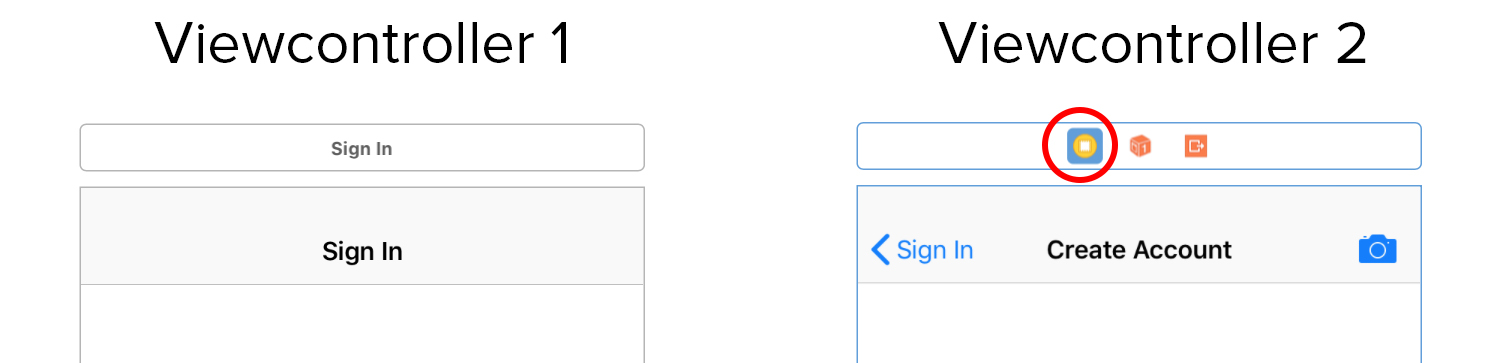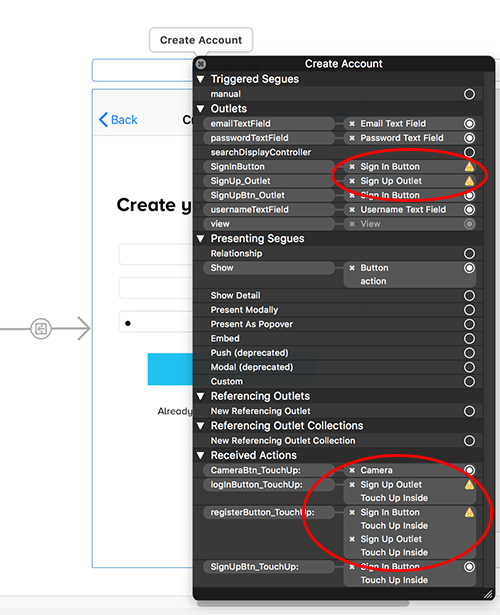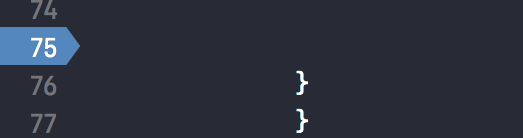My code in the main.m file is as follows. I haven't changed it at all from when I started programming this app.
#import <UIKit/UIKit.h>
#import "rickAppDelegate.h"
int main(int argc, char *argv[])
{
@autoreleasepool {
return UIApplicationMain(argc, argv, nil, NSStringFromClass([rickAppDelegate class]));
}
}
I am getting the SIGABRT error on the 'return UIApplicationMain' line. My program is an app which displays a red button and when you press it, it plays a video. This error appeared after I implemented iAds using this tutorial: http://www.ioslearner.com/implement-iads-tutorial-iphone-ipad-sdk/
It worked at first, but then I started receiving the SIGABRT error. I have done a lot of searches and cannot figure out how to fix this, In all the websites, someone asks this and then figures it out themselves or through a very vague answer which I am not able to understand. Please Help! If you answer, could you please be specific as to what I have to do. If required I can post my entire code. Thanks in advance!