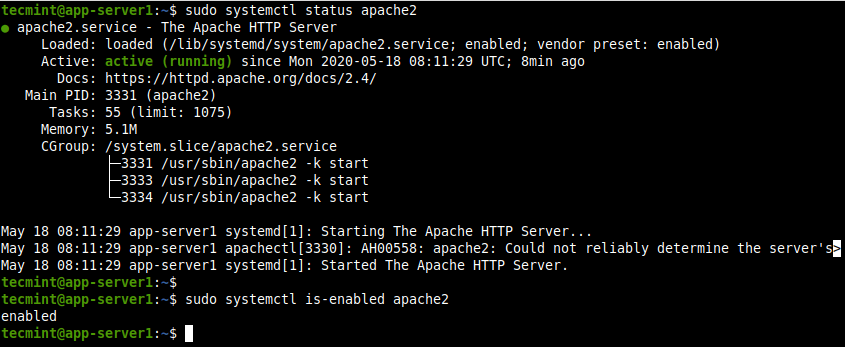I've just setup apache/php/mysql in Ubuntu 12.04, and I've created an Alias for my virtual directory, here's my /etc/apache2/sites-enabled/000-default file:
Alias /demo/ "/home/czetsuya/projects/eclipse/eclipse-php/demo-portfolio"
<Directory "/home/czetsuya/projects/eclipse/eclipse-php/demo-portfolio">
DirectoryIndex index.php
Options Indexes MultiViews FollowSymLinks
AllowOverride All
Order deny,allow
Deny from all
Allow from all
</Directory>
Note that I've already applied chown and chmod to: /home/czetsuya/projects/eclipse/eclipse-php/demo-portfolio
chown www-data:www-data /home/czetsuya/projects/eclipse/eclipse-php/demo-portfolio -R
chmow 777 /home/czetsuya/projects/eclipse/eclipse-php/demo-portfolio -R
But when I access: _http://localhost/demo, I got a 404 Not found error. Looking at /var/log/apache2/error.log I found that it's still pointing at /var/www/demo:
File does not exist: /var/www/demo
Any idea why Alias is ignored?
Note that I already restart and reload apache2. And rewrite is also enabled.
Thanks,
czetsuya