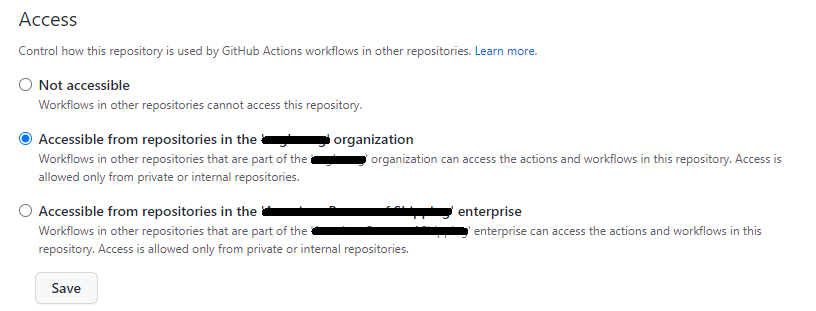I'm working under organization Org which has two different repositories repo-1 and repo-2.
I had uploaded some 50 odd Maven dependencies to GitHub Packages registry of repo-1 and now we're migrating to repo-2. pom.xml and all the GitHub Actions workflows are being copied over as is. So I need to access the same set of dependencies in repo-2 for the Maven build workflows. However, repo-2 is unable to download the dependencies from repo-1 Packages registry.
Workflow snippet:
- name: build
run: mvn clean package '-Dmaven.test.skip=true' '-Dmaven.wagon.http.pool=false' --file pom.xml -B -X
env:
GITHUB_TOKEN: ${{ github.token }}
MAVEN_OPTS: -Xmx3072M -Xss128M -XX:MetaspaceSize=512M -XX:MaxMetaspaceSize=2048M -XX:+CMSClassUnloadingEnabled
Repository config snippet from pom.xml:
<repositories>
<repository>
<id>central</id>
<url>https://repo1.maven.org/maven2</url>
<releases>
<enabled>true</enabled>
</releases>
<snapshots>
<enabled>true</enabled>
</snapshots>
</repository>
<repository>
<id>1_maven.apache.org</id>
<releases>
<enabled>true</enabled>
</releases>
<snapshots>
<enabled>false</enabled>
</snapshots>
<url>https://repo.maven.apache.org/maven2</url>
<layout>default</layout>
</repository>
<repository>
<id>github</id>
<url>https://maven.pkg.github.com/Org/repo-1</url>
<snapshots>
<enabled>true</enabled>
</snapshots>
<releases>
<enabled>true</enabled>
</releases>
</repository>
<repository>
<id>jasper</id>
<url>https://jaspersoft.jfrog.io/jaspersoft/third-party-ce-artifacts/</url>
<releases>
<enabled>true</enabled>
</releases>
<snapshots>
<enabled>true</enabled>
</snapshots>
</repository>
</repositories>
I've admin access to both the repos and here're a few things that I tried:
- Some access control settings from the official documentation, especially this - Connecting a repository to an organization-owned package on GitHub. Connect Repository button doesn't appear in my case.
- Used default GitHub token as well as my PAT. (PAT has required access to packages and SSO authorized)
- Used -X switch. Surprisingly debug logs don't show why exactly the dependencies couldn't be fetched.
- 2nd and 3rd accessibility options on
repo-1as shown in this snap -![enter image description here]()
However, nothing worked so far.