I just recently realized there's quick commands for the Omnibox, I'm wondering if theres any commands for Google translate. Say I want to translate from Chinese to Swedish, is it possible to write something similar to 你好 --from chinese --to swedish ?
I was wondering the same question.
Here you have the answer:
The address bar of Google supports the OpenSearch standard. Therefore it can be taught all sorts of new engines like Google Translator or Wikipedia. The below steps shows you how to add a shortcut to use google translator to translate from English to French right from the address bar :
- Right-click in the address bar.
- Select Edit search engines
- Click on Add
- In the Name field, enter “Google Translation”
- In the Keyword field, enter “t”
- In the URL field, enter “http://translate.google.com/#auto|auto|%s”
- Hit Enter and Close this window .
- In the address bar, enter t + an space + the text to translate
E.g: t good morning everybody
That's all. Now you have automatic translation in the omnibox using a single letter.
Go Settings -> Manage search engines...
At the end of Other search engines list you can see 3 empty fields
-Add a new search engine (first)
-Keyword (second)
and
-URL with %s in place of query (third)
First is the name of search engine, which you will see in the address bar during quick search (not such important)
Second is the word which will refer to your search engine.
i.e if you write "translate" in this field you must type "translate" in the address bar and press Tab or Space to refer to search engine
Third is the URL string which must contain '%s'. '%s' will be replaced with string which you will type to search after pressing Tab or Space.
My chrome browser example
first Google Translate
second pleasetranslate
third translate.google.com/#en/hy/%s
I have made a Chrome extension for this : Bar Translate
You can translate anything without leave your address Bar (Omnibox):
To active, just type t, and press space or tab in your address bar (omnibox).
Then type the ISO code of your language + space + your query.
Examples:
- en bonjour => hello (English)
- es hello => holà (Spanish)
- zh hello => 你好 (Chinese simplified)
The language of your query is auto detected by default, but if you need to specify source and target, use the > operator:
- en>es four => cuatro (from English to Spanish)
- fr>es four => horno (from French to Spanish)
And without prefix, it takes your default browser language, in my case French:
- hello => bonjour (French)
Is this also possible with DeepL? I couldn't get it to work so it auto detects the source language: https://www.deepl.com/translator#auto/es/Kaffee
© 2022 - 2024 — McMap. All rights reserved.

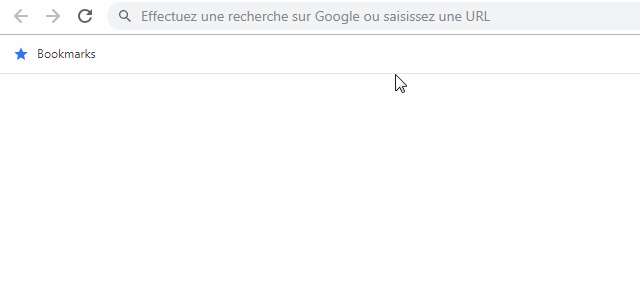
t+tab(orspace), and writesv 你好(automatic source detection) orzh>sv 你好(force source and target languages) with Bar Translate extension: chrome.google.com/webstore/detail/bar-translate/… (im the developper) – Cufic