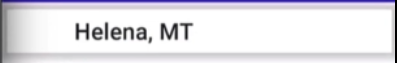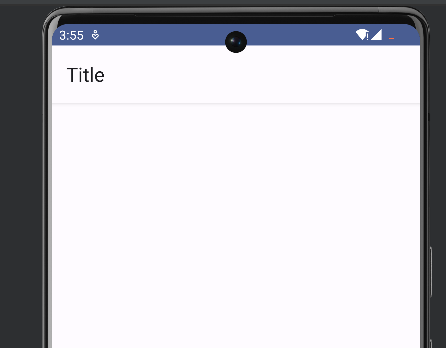Trying to add elevation to my TopAppBar in Scaffold topBar. Using Jetpack compose, material 3.
This is how it worked before:
TopAppBar(
title = {
Text(text = title)
},
elevation = 3.dp //Not valid anymore
)
Current allowed parameters in TopAppBar are:
public fun TopAppBar(
title: @Composable () -> Unit,
modifier: Modifier,
navigationIcon: @Composable () -> Unit,
actions: @Composable() (RowScope.() -> Unit),
windowInsets: WindowInsets,
colors: TopAppBarColors,
scrollBehavior: TopAppBarScrollBehavior?
): Unit
This is what I have:
This is what I need:
It could be done before using parameter to pass elevation but that is not option anymore.
What would be solution to elevate whole TopAppBar? Thanks in advance!