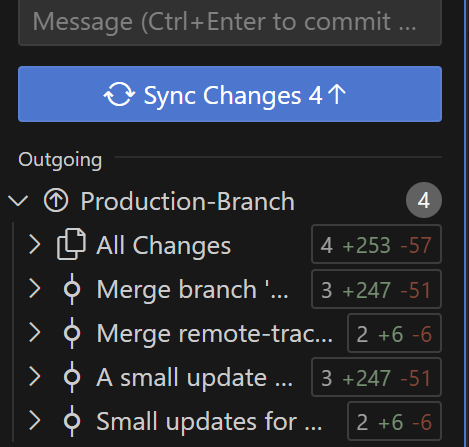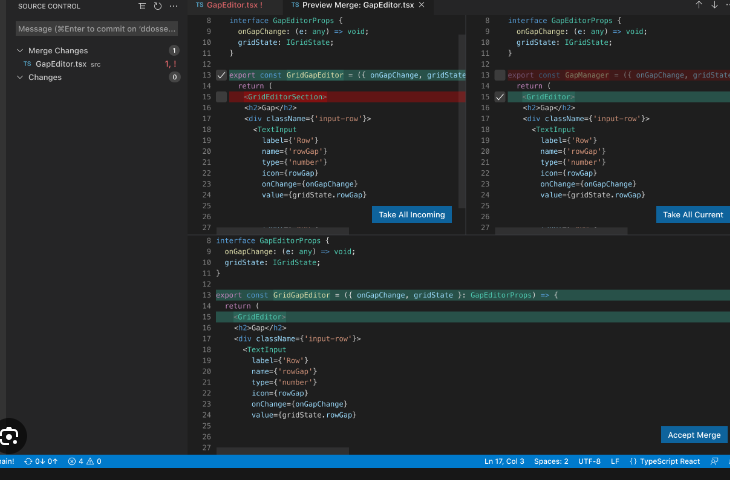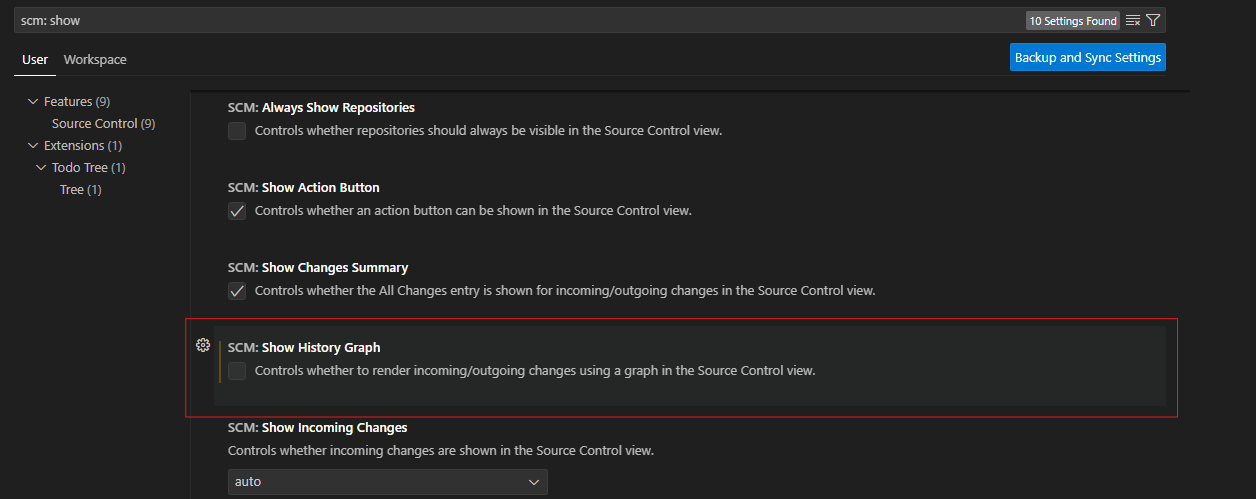I use VS Code to handle most my code and to manage branches with GitHub and generally it works like a charm. However today while trying to merge a branch I didn't get a merge handler that allows me to pick and choose which files I want to push. It staged everything and moved it into a all changes section which I've never seen before. The main issue is that I can't unstage files I don't want to change. Is there a way to change back to the old merge handler I'm used to?
TLDR: My merge handler changed unprompted and I am unsure how to change it back. Below are pictures of the current and old merge handler.
New:
Old: