I have done a simple layout xml file. I have been solving my issues piece by piece. I am using scrolview, linearlayout and tableview. I have a top bar and it is locked at the top. it never moves. in the middle, I have a scrollview and I need to put my last linearlayout at the bottom as a footer and I dont want it be disappear if the user scrolls down. I want it to be locked there.
here is my code
<LinearLayout
xmlns:android="http://schemas.android.com/apk/res/android"
xmlns:tools="http://schemas.android.com/tools"
android:layout_width="match_parent"
android:layout_height="wrap_content"
android:orientation="vertical">
<TableLayout
android:layout_width="match_parent"
android:layout_height="match_parent">
<TableRow
android:background="@drawable/gradient"
android:gravity="center">
.......
</TableRow>
</TableLayout>
<ScrollView
android:layout_width="fill_parent"
android:layout_height="fill_parent"
android:id="@+id/sw_layout"
android:orientation="vertical">
<LinearLayout
android:layout_width="wrap_content"
android:layout_height="wrap_content"
android:orientation="vertical" >
<TableLayout
android:layout_width="fill_parent"
android:layout_height="wrap_content"
android:paddingBottom="@dimen/activity_vertical_margin"
android:paddingLeft="@dimen/activity_horizontal_margin"
android:paddingRight="@dimen/activity_horizontal_margin"
android:paddingTop="@dimen/activity_vertical_margin"
android:background="#EEEEEE" >
<TableRow
android:id="@+id/tableRowDate"
android:layout_width="wrap_content"
android:layout_height="wrap_content" >
..........
</TableRow>
</TableLayout>
/*****************************************/
/* I want this to be footer at the bottom*/
/*****************************************/
<LinearLayout
android:layout_width="wrap_content"
android:layout_height="wrap_content"
android:orientation="vertical" >
<Button
android:id="@+id/btn_date"
android:layout_height="35dp"
android:padding="5dp"
android:drawableLeft="@drawable/calendar"
android:text="Tarih" />
<Button
android:id="@+id/btn_converter"
android:layout_height="35dp"
android:padding="5dp"
android:drawableLeft="@drawable/calendar"
android:text="Hesap" />
</LinearLayout>
/*****************************************/
/* I want this to be footer at the bottom*/
/*****************************************/
</LinearLayout>
</ScrollView>
</LinearLayout>
How can I achive to have footer locked at the bottom?

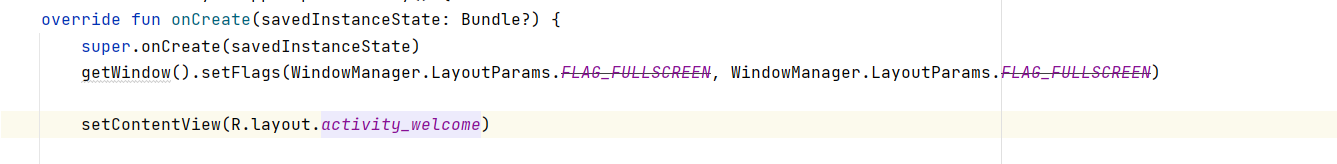
android:layout_alignParentBottom="true"; and for yourScrollView, you should put it above the footer Layout (android:layout_above="@+id/idOfYourFooterLayout"– Paulin