When you are using vim, is there a way to have a GUI-style navigation panel to open files in the your source code directory?
Something that's somewhat similar to the Sublime Text GUI sidebar? Picture below describing what I mean:
When you are using vim, is there a way to have a GUI-style navigation panel to open files in the your source code directory?
Something that's somewhat similar to the Sublime Text GUI sidebar? Picture below describing what I mean:
I use NERDTree, which provides a sidebar for file selection. Next to that you are also able to do file operations like moving them or creating new ones.
If you want each file to be accompanied by an icon that reflects what extension it is, you can also install vim-devicons. But then you should also install one of the nerd-fonts and set it as the font for your terminal.
I use NERDTree, which provides a sidebar for file selection. Next to that you are also able to do file operations like moving them or creating new ones.
If you want each file to be accompanied by an icon that reflects what extension it is, you can also install vim-devicons. But then you should also install one of the nerd-fonts and set it as the font for your terminal.
My way to handle this is :30vs. . "30" sets the width of the sidebar, "vs" splits your screen vertically and "." is for your current directory. With p your can preview the files.
Nerdtree, devicons and nerdtree-git are doing a really nice job together.
NerdTree is just an window on the left side and I can simply switch to it with <ctrl>+w h.
That's how it looks with my config.
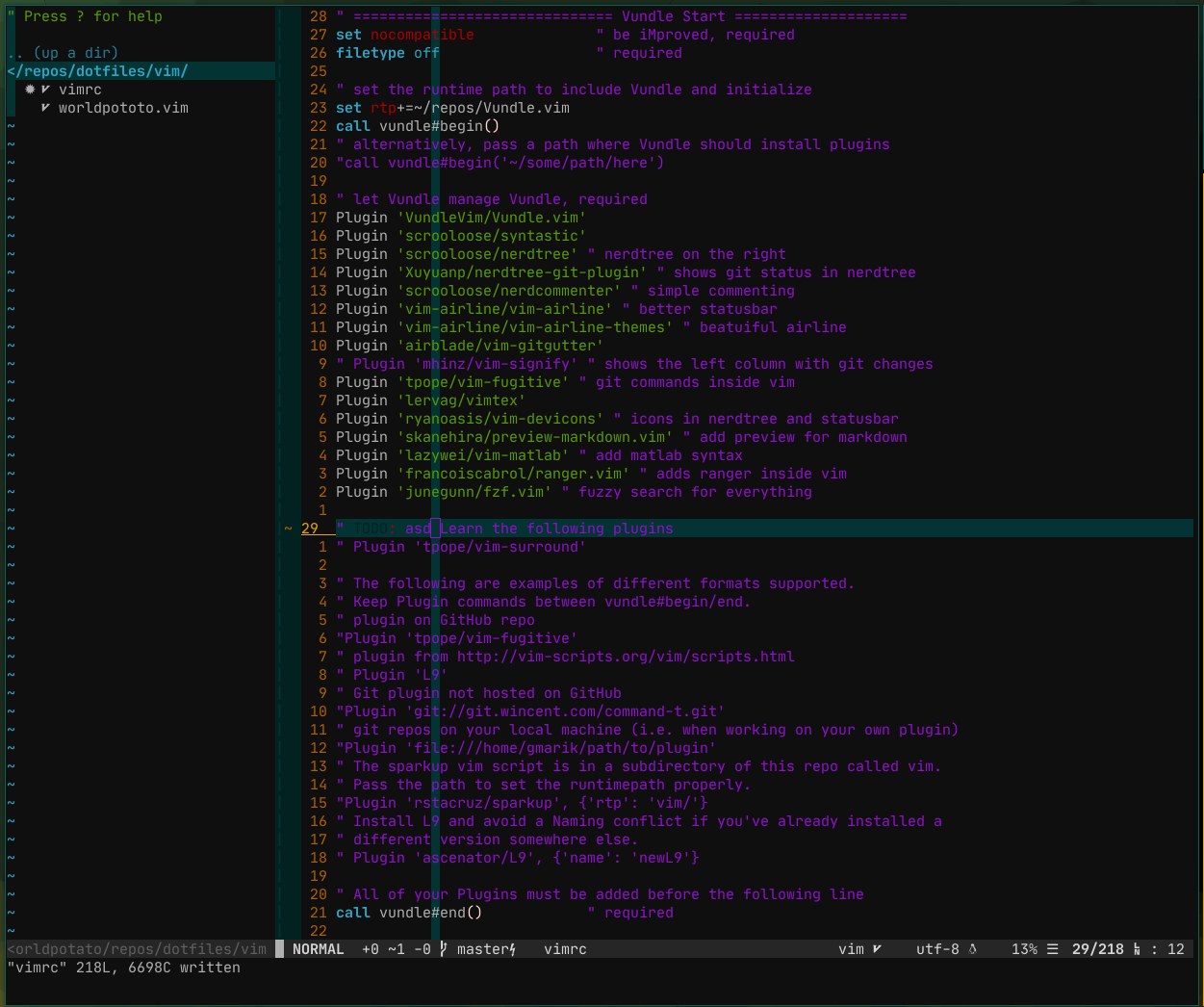
Just in case you want to get a config to start: You can take mine
press Esc button for canceling all modes(INPUT mode for example)
Ctrl + x for activating completion mode
Ctrl + f for watching files
If you all did right you should see the following
With Neovim-qt you have :GuiTreeviewToggle which does exactly this: show GUI treeview control for the current subdirectory tree.
With GVim you cannot.
© 2022 - 2024 — McMap. All rights reserved.