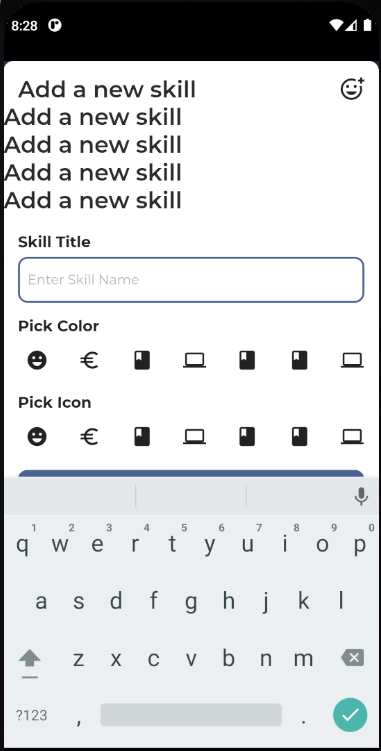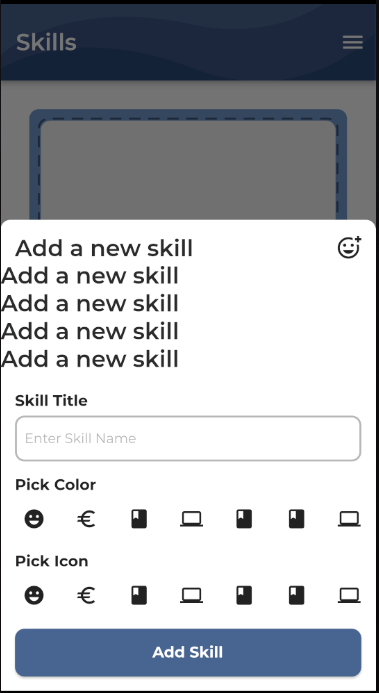Safearea() does not wrap the showModalBottomSheet properly. I need to show the modal under the status bar.
class ModalBottomSheet {
static void renderModalBottomSheet(BuildContext context, Widget widget) {
showModalBottomSheet(
isScrollControlled: true,
shape: const RoundedRectangleBorder(
borderRadius: BorderRadius.vertical(
top: Radius.circular(border2),
),
),
context: context,
builder: (BuildContext context) {
return SafeArea(
child: Container(
padding: EdgeInsets.only(
bottom: MediaQuery.of(context).viewInsets.bottom,
),
child: widget,
),
);
},
);
}
}
I have tried the following solutions but it still doesn't work properly
MediaQuery.of(context).padding.top
MediaQueryData.fromWindow(WidgetsBinding.instance.window).padding.top
Update:
I managed to solve it this way.
add this to the bottomsheet
backgroundColor: Colors.transparent,
and padding top
top: MediaQuery.of(context).padding.top,
full code:
class ModalBottomSheet {
static void renderModalBottomSheet(BuildContext context, Widget widget) {
showModalBottomSheet(
isScrollControlled: true,
backgroundColor: Colors.transparent,
context: context,
builder: (_) {
return SafeArea(
child: Padding(
padding: EdgeInsets.only(
top: MediaQuery.of(context).padding.top,
bottom: MediaQuery.of(context).viewInsets.bottom,
),
child: widget,
),
);
},
);
}
}
your child widget can have the border radius and colors instead.
open keyboard
closed keyboard