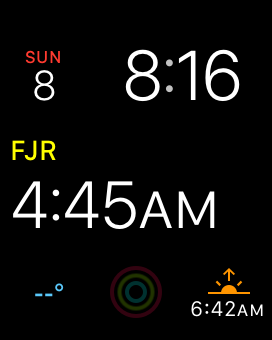I am trying to change the colour of text in watch app complication (Modular large tall body), but whatever I do, the text stays white.
Here's my code, of the lines that include tintColor, I've tried them together and each of them one by one.
let secondTemplate = CLKComplicationTemplateModularLargeTallBody()
secondTemplate.tintColor = UIColor.greenColor()
secondTemplate.headerTextProvider.tintColor = UIColor.greenColor()
secondTemplate.bodyTextProvider.tintColor = UIColor.greenColor()
secondTemplate.headerTextProvider = CLKSimpleTextProvider(text: location.uppercaseString)
secondTemplate.bodyTextProvider = CLKSimpleTextProvider(text: "It's 4:20")
let secondEntry = CLKComplicationTimelineEntry(date: dateOf420, complicationTemplate: secondTemplate)
entries.append(secondEntry)
I've looked for questions involving CLKComplication tint color, but I didn't find anything, I hope you can help!