Say I have a user model like:
class User(db.Model, UserMixin):
id = db.Column(db.Integer, primary_key=True)
first_name = db.Column(db.String(255))
last_name = db.Column(db.String(255))
email = db.Column(db.String(255), unique=True)
password = db.Column(db.String(255))
registered_on = db.Column(db.DateTime, nullable=True)
roles = db.relationship('Role', secondary=roles_users,
backref=db.backref('users', lazy='dynamic'))
And an admin view:
class UserView(MyModelView):
form_columns = (
'roles',
'first_name',
'last_name',
'email',
'password',
'registered_on',
)
form_args = dict(
registered_on=dict(default=datetime.now())
)
When I create a new user how to I automatically generate a password hash with something like bcrypt?

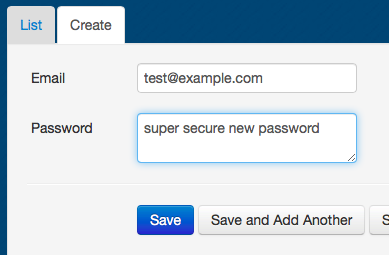
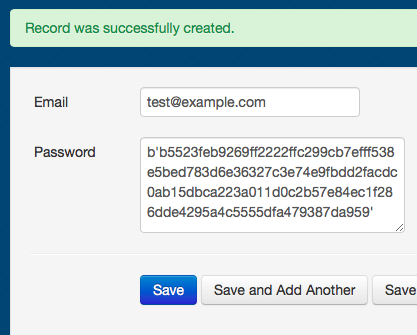
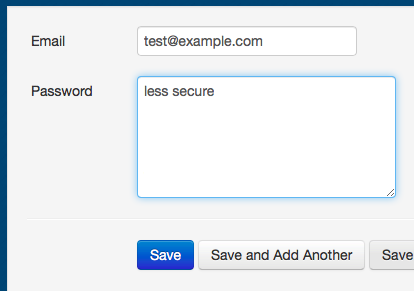
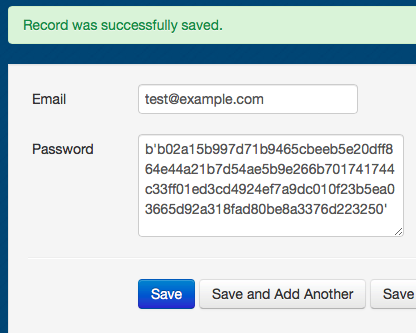
_that precedes password mean? – Filipe