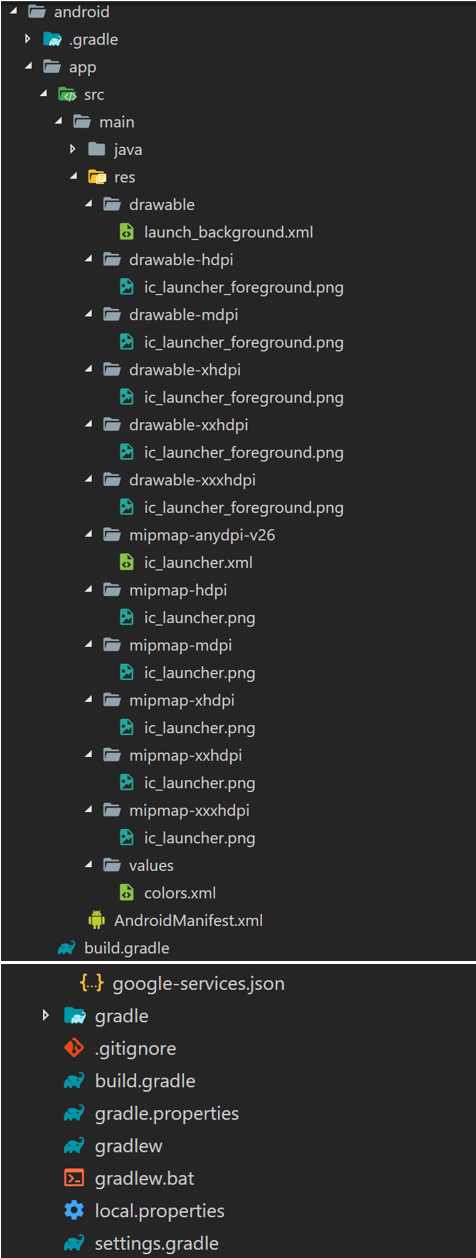I just changed the icon for my app to a newer one and now whenever i try to build and run the app i get the following error:
Project\build\app\intermediates\manifests\full\debug\AndroidManifest.xml:49: AAPT:
error: resource style/LaunchTheme (aka
com.example.project:style/LaunchTheme) not found.
I used the flutter_launcher_icon package to make the icons and I have tried the solutions provided online but none of them seemed to help