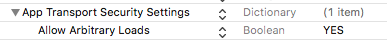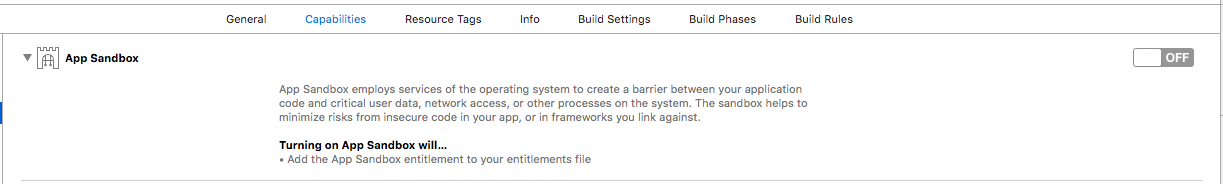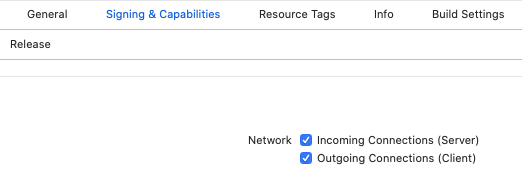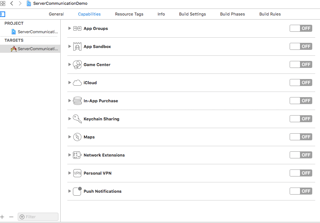I have a simple GET request that I am trying to run in my macOS application. However I keep getting the following error:
A server with the specified hostname could not be found.
The URL I am trying to download JSON data from is:
https://suggestqueries.google.com/complete/search?client=safari&q=mercedes
If I test it in my browser or in an online API tester website (such as Hurl.it), the request works fine. A JSON file is then downloaded automatically.
However running the request via my macOS app does not work. Here is my code:
NSMutableURLRequest *request = [NSMutableURLRequest requestWithURL:[NSURL URLWithString:@"https://suggestqueries.google.com/complete/search?client=safari&q=mercedes"] cachePolicy:NSURLRequestUseProtocolCachePolicy timeoutInterval:60.0];
[request setHTTPMethod:@"GET"];
NSURLSessionConfiguration *configuration = [NSURLSessionConfiguration defaultSessionConfiguration];
NSURLSession *session = [NSURLSession sessionWithConfiguration:configuration delegate:self delegateQueue:nil];
[[session dataTaskWithRequest:request completionHandler:^(NSData * _Nullable data, NSURLResponse * _Nullable response, NSError * _Nullable error) {
NSLog(@"Data: %@", data);
NSLog(@"Response: %@", response);
NSLog(@"Error: %@", error);
}] resume];
Here is the full error log:
dnssd_clientstub ConnectToServer: connect()-> No of tries: 1 dnssd_clientstub ConnectToServer: connect()-> No of tries: 2 dnssd_clientstub ConnectToServer: connect()-> No of tries: 3 dnssd_clientstub ConnectToServer: connect() failed
path:/var/run/mDNSResponder Socket:6 Err:-1 Errno:1 Operation not permitted 2017-10-27 09:58:31.610493+0100 search suggestions [] nw_resolver_create_dns_service_locked DNSServiceCreateDelegateConnection failed: ServiceNotRunning(-65563) TIC TCP Conn Failed [1:0x600000164080]: 10:-72000 Err(-65563) Task <12212C3B-8606-49C2-BD72-AEBD575DB638>.<1> HTTP load failed (error code: -1003 [10:-72000]) Task <12212C3B-8606-49C2-BD72-AEBD575DB638>.<1> finished with error - code: -1003
Data: (null) Response: (null) Error: Error Domain=NSURLErrorDomain Code=-1003 "A server with the specified hostname could not be found." UserInfo={NSUnderlyingError=0x60400004fa20 {Error Domain=kCFErrorDomainCFNetwork Code=-1003 "(null)" UserInfo={_kCFStreamErrorCodeKey=-72000, _kCFStreamErrorDomainKey=10}}, NSErrorFailingURLStringKey=https://www.suggestqueries.google.com/complete/search?client=safari&q=mercedes, NSErrorFailingURLKey=https://www.suggestqueries.google.com/complete/search?client=safari&q=mercedes, _kCFStreamErrorDomainKey=10, _kCFStreamErrorCodeKey=-72000, NSLocalizedDescription=A server with the specified hostname could not be found.}
What am I doing wrong? It's just a simple GET request, I don't understand why the data won't load.