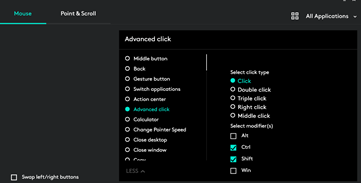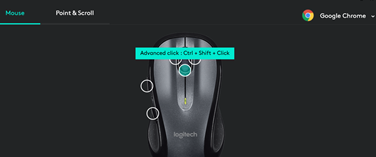I was using Logitech M-100 mouse and everything worked well. Then I've plugged in X7 XL-755BK mouse which worked perfect on my previous laptop. But this time middle button doesn't open links in new tabs and doesn't close tabs when I click them. Moreover, if I click middle button, it scrolls the current page (not only in browser) to the very bottom.
The browser I use is Firefox 68.9.0esr with some extensions. However everything worked with the same extensions with that other mouses The system is Windows 10