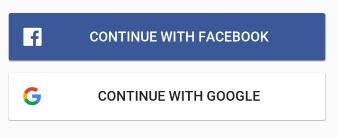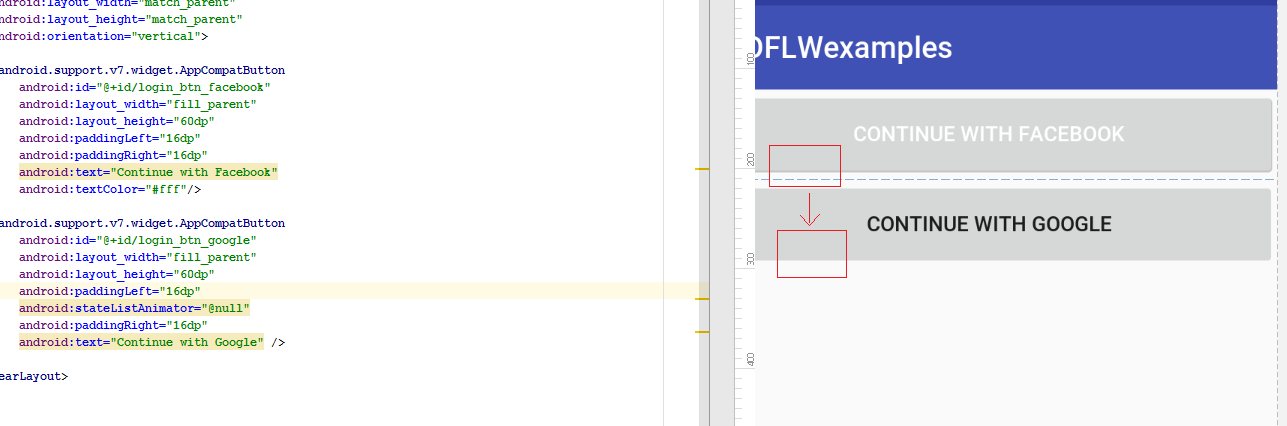I recently started android development and I am struggling a bit. I read different articles and tutorials on creating drawables etc.
Current Situation
I have created the following buttons:
Using the following code:
<android.support.v7.widget.AppCompatButton
android:id="@+id/login_btn_facebook"
android:layout_width="fill_parent"
android:layout_height="60dp"
android:drawableStart="@drawable/ic_btn_login_facebook"
android:paddingLeft="16dp"
android:paddingRight="16dp"
android:text="Continue with Facebook"
android:textColor="#fff"
app:backgroundTint="#3b5998"/>
<android.support.v7.widget.AppCompatButton
android:id="@+id/login_btn_google"
android:layout_width="fill_parent"
android:layout_height="60dp"
android:drawableStart="@drawable/ic_btn_login_google"
android:paddingLeft="16dp"
android:paddingRight="16dp"
android:text="Continue with Google"
app:backgroundTint="#ffffff" />
Now I actually just need a minor change:
I do not want to have the elevation. I want the buttons to be "flat", and only show the shadow effect when clicked.
Is there a simple way to do this?
Thank you already!
UPDATE:
I need to target API Level 19 as a minimum SDK version.