I am using jupyter notebook to create python notes(sort of) for a virtual lecture. I like to use vscode instead of jupyter lab. But unfortunately the font size of the markdown output is too small(to see on participants' screen on virtual call).
While using jupyter lab, i used to zoom the whole browser. But i can't do that in vscode, also i can't find any setting that changes the font size for it.
The setting to change font size only applies to the vs code editor window.
Does anyone has any idea on how i can increase the size.
P.S.- I know that we could use # on each line to increase its size but i can't go around putting # before every line as i have to make a rather large document. And you get the idea how small the standard size is from the image.

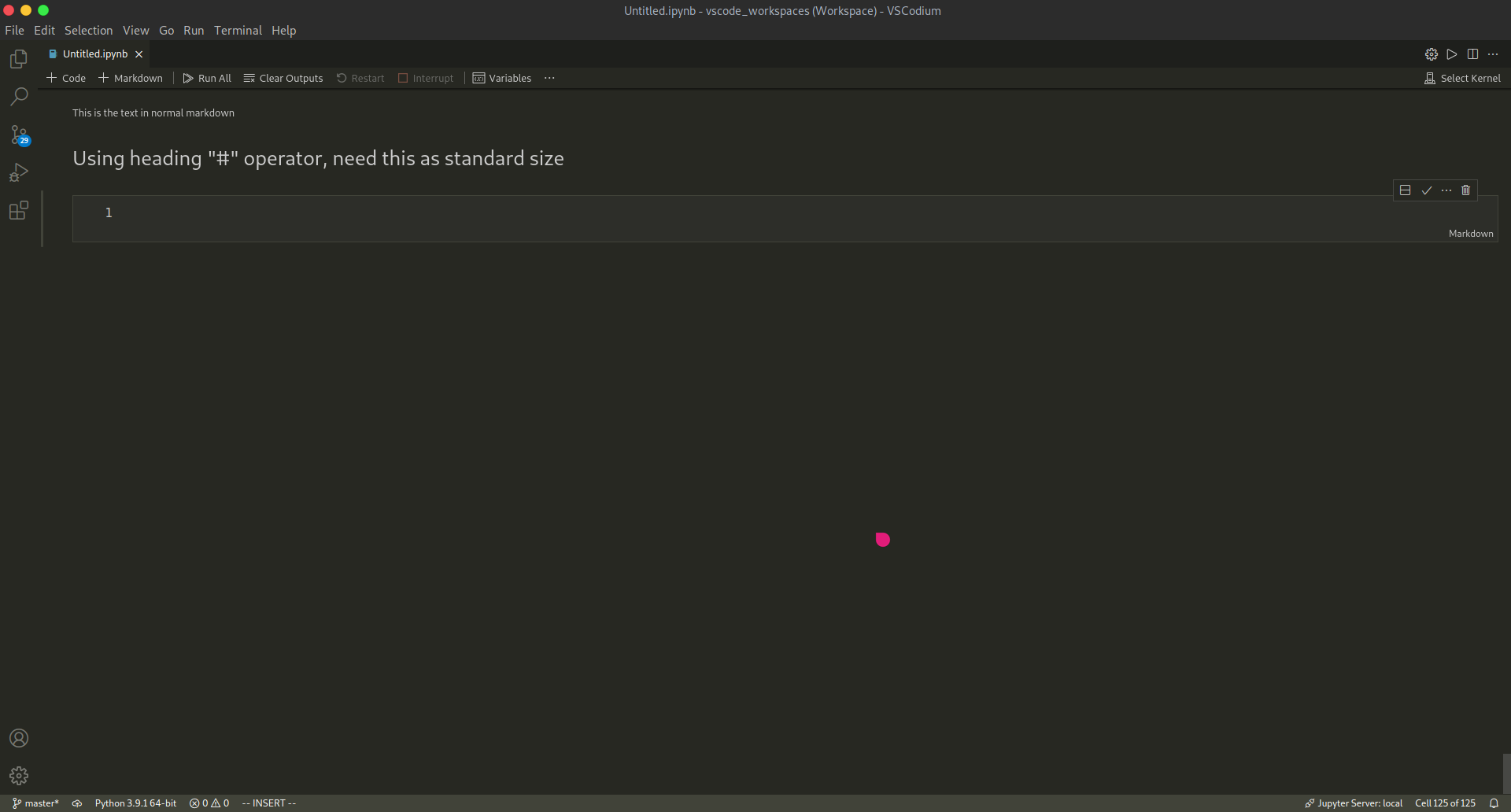
.vscode/settings.jsonand add/append{ "notebook.markup.fontSize": 14 }(for example). Thanks! – Hylo