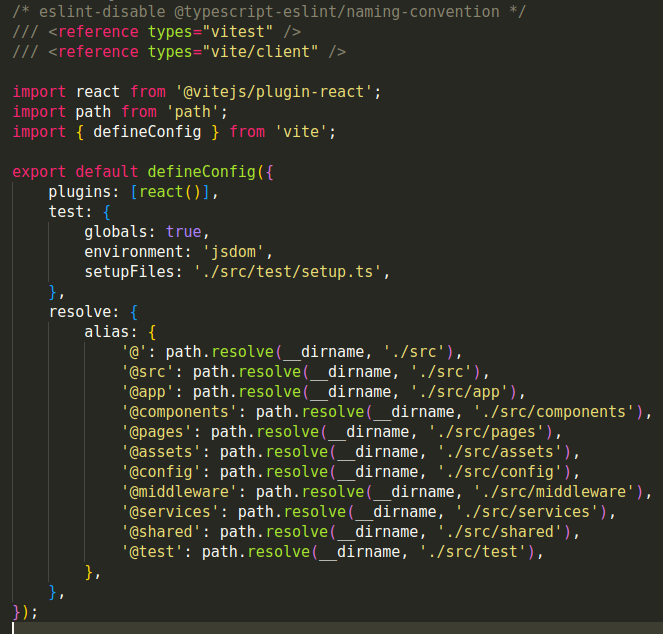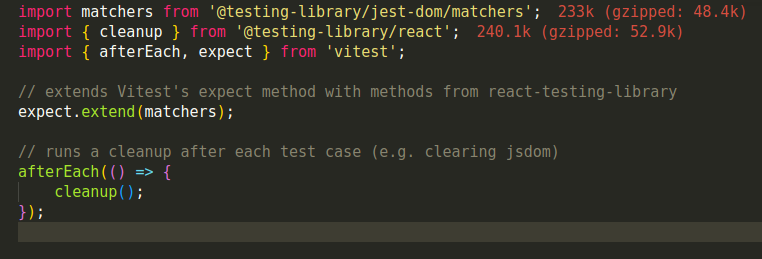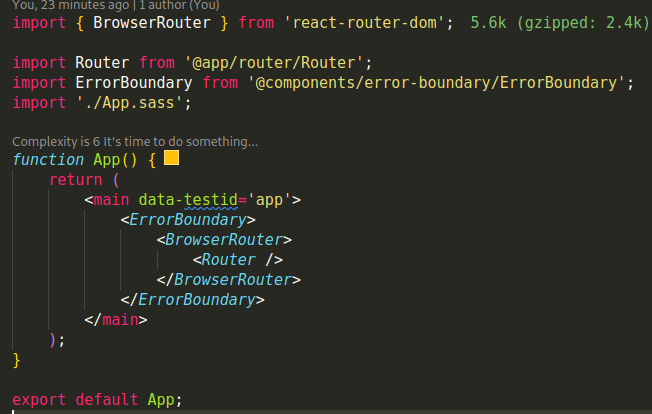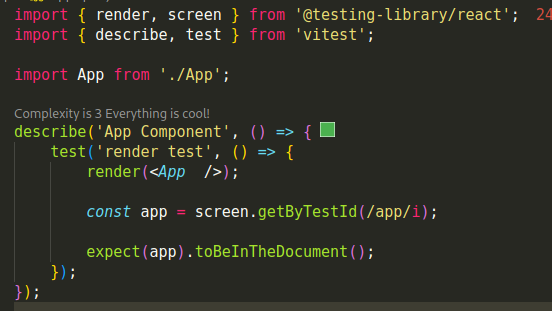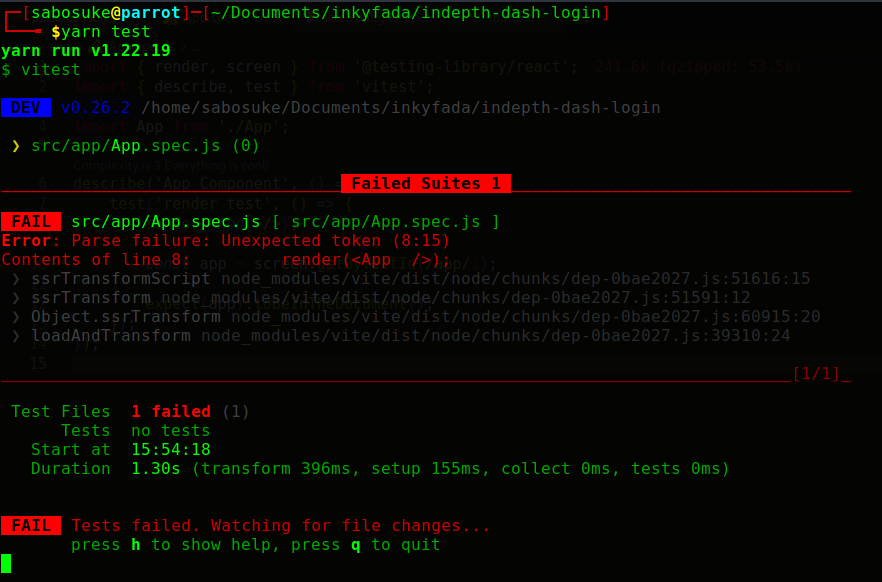I'm using react with ViteJS and Vitest for testing. I have set up the config for vitest and the test setup file too as you can see in the screenshots below.
vite.config.js
src/test/setup.ts
src/app/App.tsx
src/app/App.spec.js
here's the error I'm getting:
I found a lot of sources on similar issues about the topic but nothing I tried worked. I also followed the documentation for the vite config and a lot of articles too. Everyone is saying the same thing but I'm still getting this error for some reason.