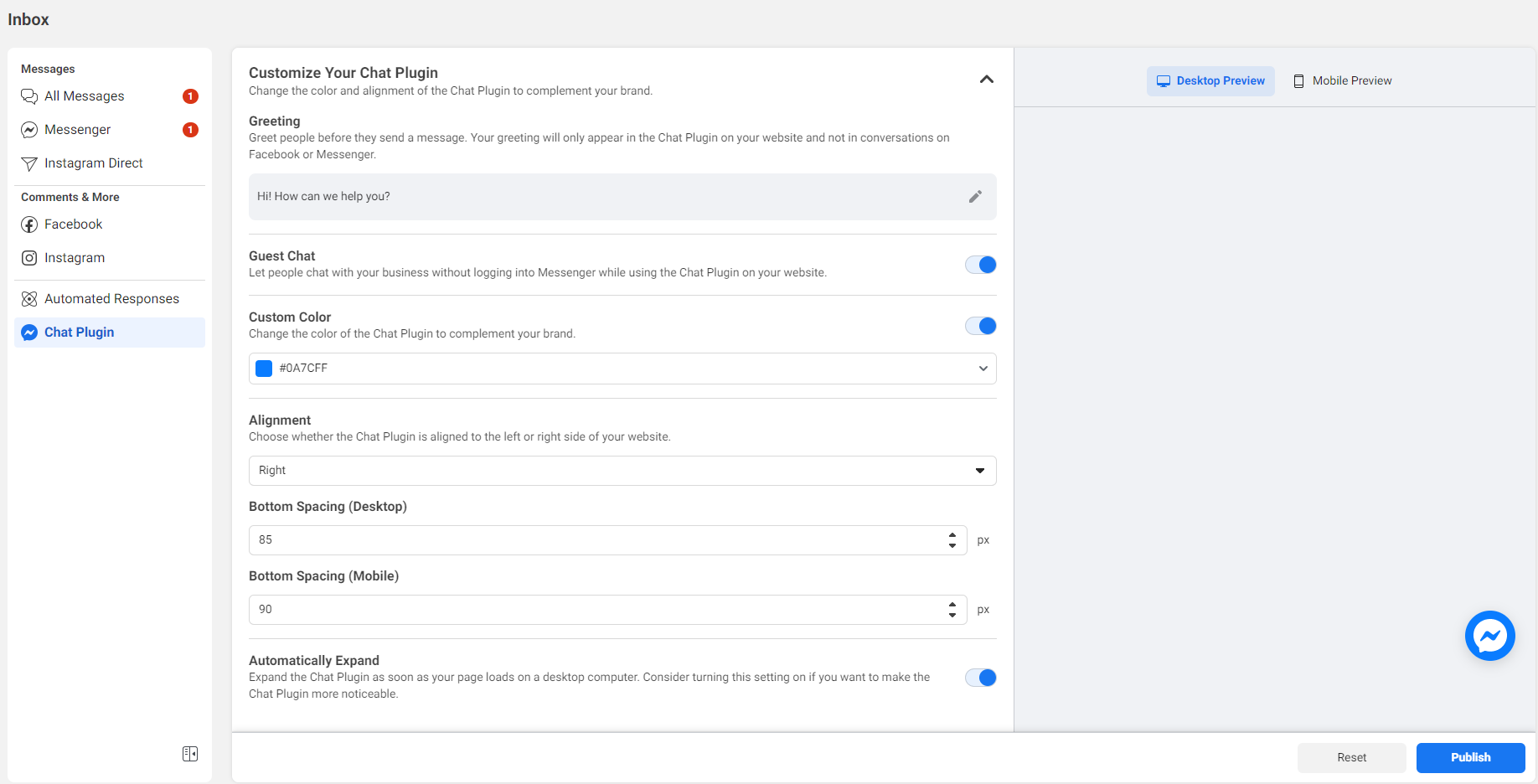So i've installed the facebook customer chat messenger plugin on my website and it works fine, but i need to align it to the left of the website and if possible also change the size of the button (it's huge).
my code is:
<script>(function(d, s, id) {
var js, fjs = d.getElementsByTagName(s)[0];
if (d.getElementById(id)) return;
js = d.createElement(s); js.id = id;
js.src = 'https://connect.facebook.net/pt_PT/sdk/xfbml.customerchat.js';
fjs.parentNode.insertBefore(js, fjs);
}(document, 'script', 'facebook-jssdk'));</script>
<div class="fmessengerBtn">
<script>
window.fbAsyncInit = function() {
FB.init({
xfbml: true,
version : "v3.2"
});
};
</script>
<div id="fb-root"></div>
<div class="fb-customerchat"
attribution=setup_tool
page_id="372545293082246"
theme_color="#0b9bb8"
greeting_dialog_display="fade"
greeting_dialog_delay="60"
ref="home"
logged_in_greeting="Fale conosco"
logged_out_greeting="Fale conosco">
</div>
</div>
i've tried just using CSS to align the container div but then the chat window will stay on the right side of the website... Is there some sort of attribute or option to set the thing to go to the left side instead? Surely this is something lots of other people have needed to do
also, the greeting_dialog_delay option doesn't seem to be working