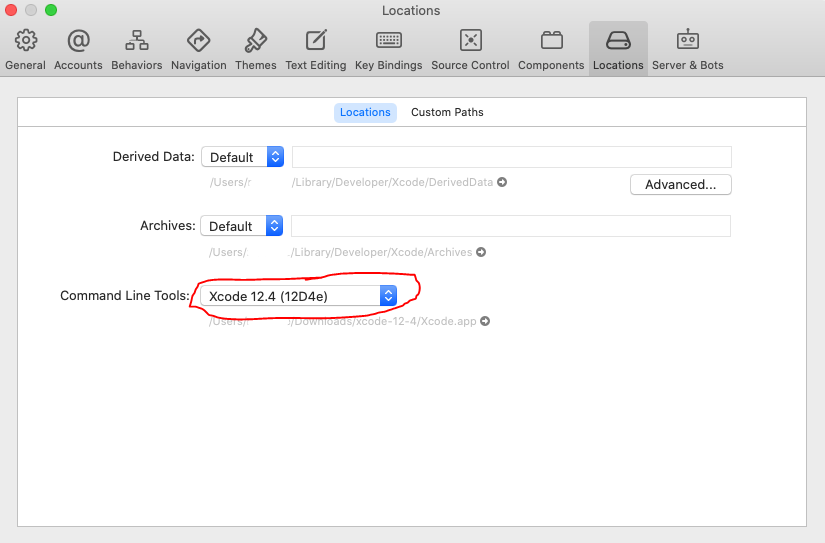I got my error when I tried to build my first iOS Cordova App. By using this command :
sudo cordova build ios --device
Here what my terminal output:
CordovaError: Promise rejected with non-error: 'xcode-select: error: tool \'xcodebuild\' requires Xcode, but active developer directory \'/Library/Developer/CommandLineTools\' is a command line tools instance\n' at cli.catch.err (/usr/local/lib/node_modules/cordova/bin/cordova:30:15) at process._tickCallback (internal/process/next_tick.js:68:7)
What this is error is all about? How do I solve it?
Thank you very much! Regards,
Daksamedia