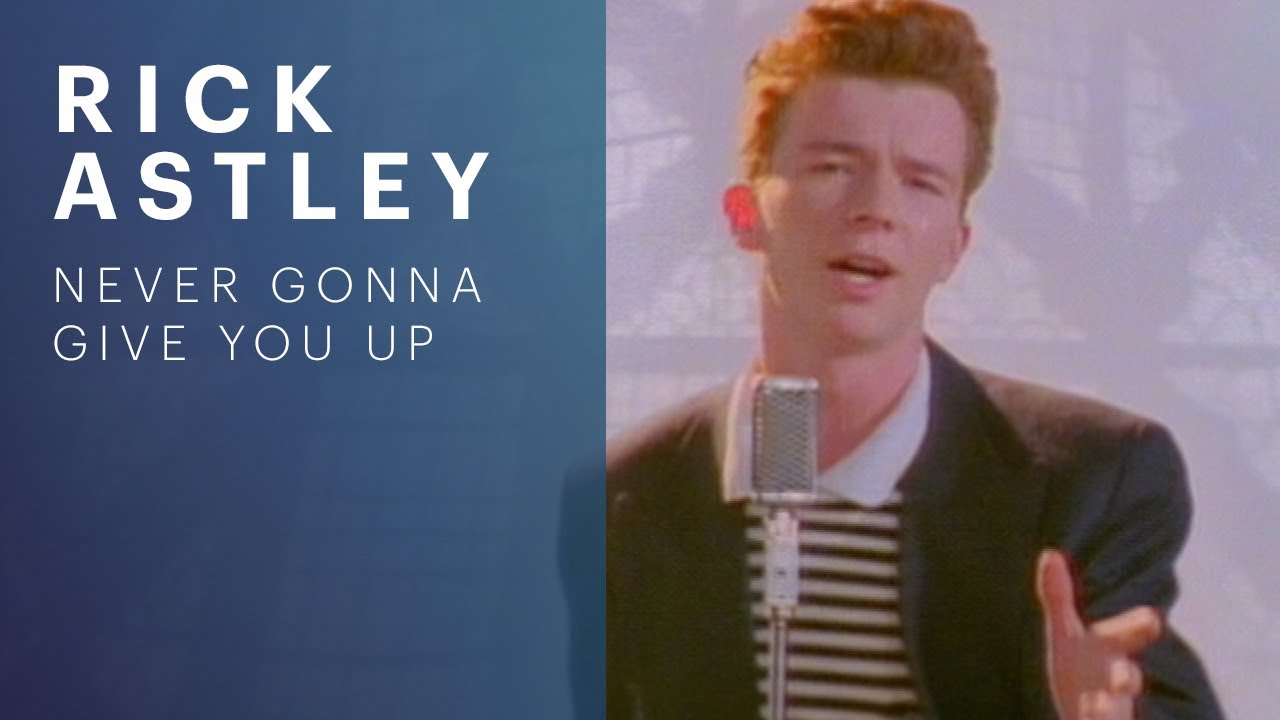The format for pulling the large image from a YouTube video is this http://img.youtube.com/vi/A4a0xZMMlqE/0.jpg just replace "A4a0xZMMlqE" with the video id.
I think the easiest way to set this up would be to forget about using it as a featured image but just pulling it into the template dynamically.
So in your post, make a custom field that will hold the YouTube video ID and in the template do something like:
<img src="http://img.youtube.com/vi/<?php echo get_post_meta($post->ID,'youtubeId');?>/0.jpg"/>
Does that solve your problem?
Otherwise if you're looking at really making it the featured image then you're probably looking at developing a custom plugin: http://net.tutsplus.com/tutorials/wordpress/creating-a-custom-wordpress-plugin-from-scratch/ which will most likely make use of wp_insert_attachment
I also just found media_sideload_image which I wasn't aware of. It will pull an image from a URL (i.e. the youtube link above) and attach it to a post.