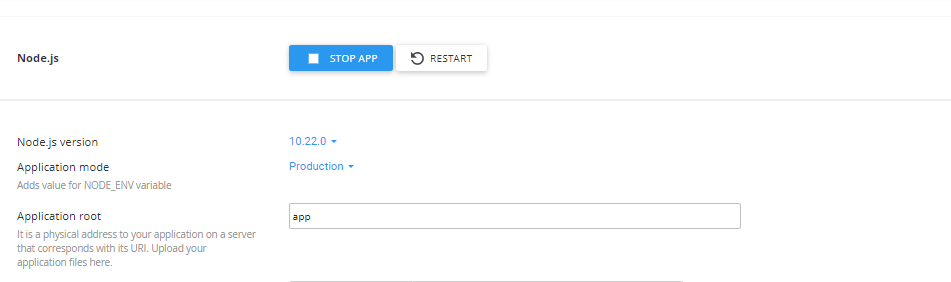I am trying to install my node.js server in hosting. The server running on Windows but not work in hosting.
RUN NPM INSTALL ERRROR
An error occured during installation of modules. The operation was performed, but check availability of application has failed. Web application responds, but its return code "500 Internal Server Error" or content type before operation "text/html; charset=UTF-8" doesn't equal to contet type after operation "text/html; charset=UTF-8".
START SERVER ERROR
Error: error:02016002:system library:stat:No such file or directory
at Sign.sign (internal/crypto/sig.js:86:29)
at Object.sign (/home/maksoboi/nodevenv/score/12/lib/node_modules/jsonwebtoken/node_modules/jwa/index.js:152:45)
at Object.jwsSign [as sign] (/home/maksoboi/nodevenv/score/12/lib/node_modules/jsonwebtoken/node_modules/jws/lib/sign-stream.js:32:24)
at Object.module.exports [as sign] (/home/maksoboi/nodevenv/score/12/lib/node_modules/jsonwebtoken/sign.js:186:16)
at ServiceAccountCredential.createAuthJwt_ (/home/maksoboi/nodevenv/score/12/lib/node_modules/firebase-admin/lib/auth/credential.js:101:20)
at ServiceAccountCredential.getAccessToken (/home/maksoboi/nodevenv/score/12/lib/node_modules/firebase-admin/lib/auth/credential.js:75:26)
at FirebaseAppInternals.getToken (/home/maksoboi/nodevenv/score/12/lib/node_modules/firebase-admin/lib/firebase-app.js:64:73)
at AuthTokenProvider.getToken (/home/maksoboi/nodevenv/score/12/lib/node_modules/@firebase/database/dist/index.node.cjs.js:9231:27)
at PersistentConnection.establishConnection_ (/home/maksoboi/nodevenv/score/12/lib/node_modules/@firebase/database/dist/index.node.cjs.js:12133:18)
at Timeout._onTimeout (/home/maksoboi/nodevenv/score/12/lib/node_modules/@firebase/database/dist/index.node.cjs.js:12035:19) {
opensslErrorStack: [
'error:0E07606D:configuration file routines:module_run:module initialization error',
'error:0E07B075:configuration file routines:ssl_module_init:ssl command section empty'
],
library: 'system library',
function: 'stat',
reason: 'No such file or directory',
code: 'ERR_OSSL_SYS_NO_SUCH_FILE_OR_DIRECTORY'
}
npm ERR! code ELIFECYCLE
npm ERR! errno 1
npm ERR! [email protected] start: `node server.js`
npm ERR! Exit status 1
npm ERR!
npm ERR! Failed at the [email protected] start script.
npm ERR! This is probably not a problem with npm. There is likely additional logging output above.
npm ERR! A complete log of this run can be found in:
npm ERR! /home/maksoboi/.npm/_logs/2020-01-27T09_03_28_330Z-debug.log