I am working with GA4 data in Bigquery and am attempting to validate against the numbers I see in the Google Analytic UI. In each case, the BigQuery count of events is a little under double that shown in GA4. Any idea why this might me? Should I be counting events another way than just counting the number of Bigquery event rows?
EXAMPLE:
I testing this with as basic a query as possible, counting all leads from 20th May 2023.
SELECT COUNT(*) FROM `mydataset.events_20230520`
Giving me 100690 events in BigQuery
GA4 UI event count for the same day is 30000
So BigQuery is reporting over 3X the number of events than GA4.
ENGAGEMENT > EVENTS REPORT VIEQ
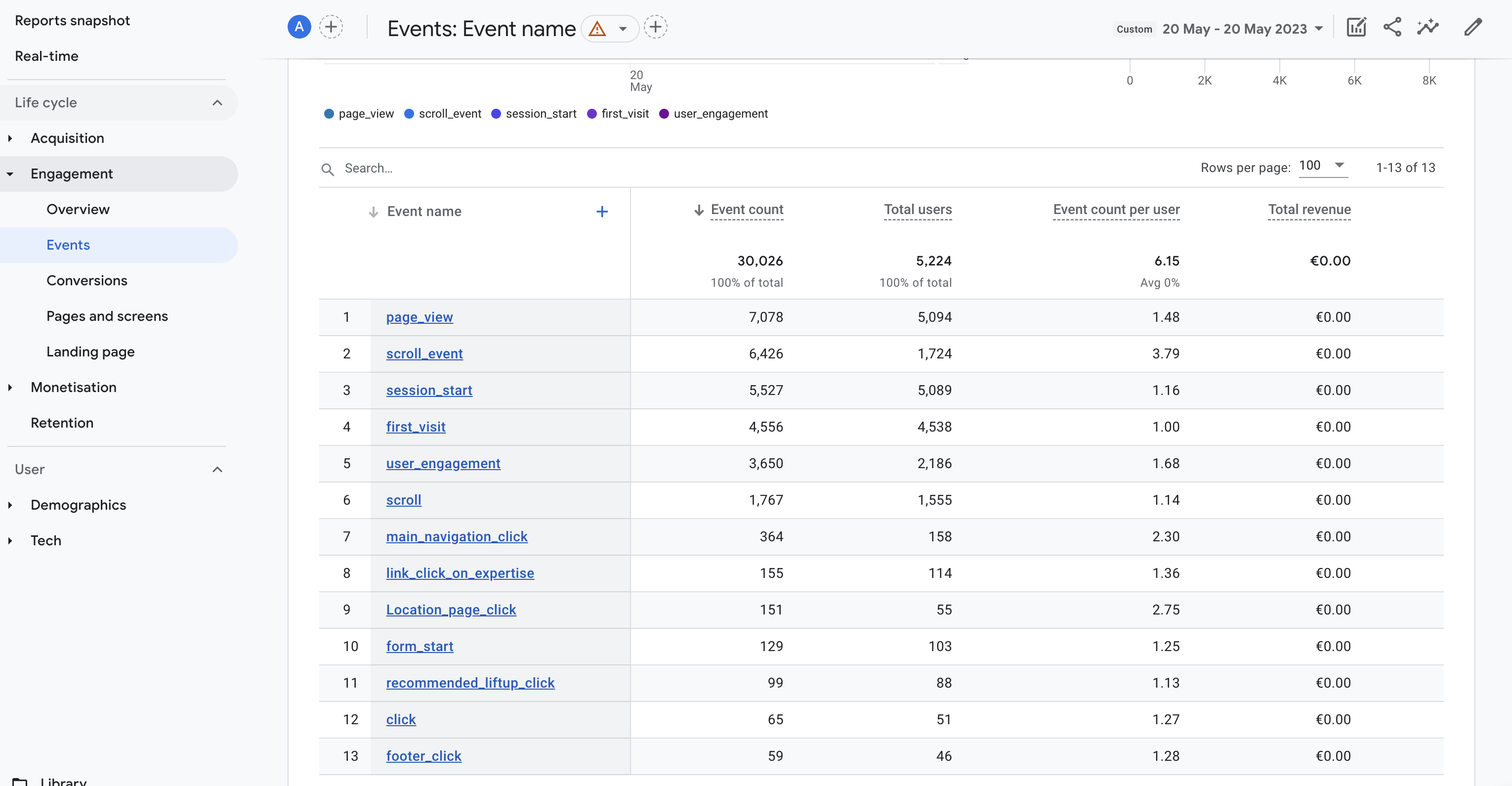
Interestingly I look at Acquisition > User Acquisition and query the same figures in BigQuery, I see the New Users, Engaged Session, and Engagement Rate are all correct but the Event Count is still roughly 3X larger in in BigQuery.
This issue holds true for and report I duplicate in BigQuery. Everything except Event Count is close to matching and Event Count is always around 3X larger in BigQuery.
ADDITION:
rebuilt analysis in Explore as suggested in the comments, but again the results are exactly the same as the report
NO matter which way round I look at it BigQuery reports over 3X the number of events.
Am I counting events incorrectly? How is GA4 counting events? Is there some event types I should be ignoring when counting the total?



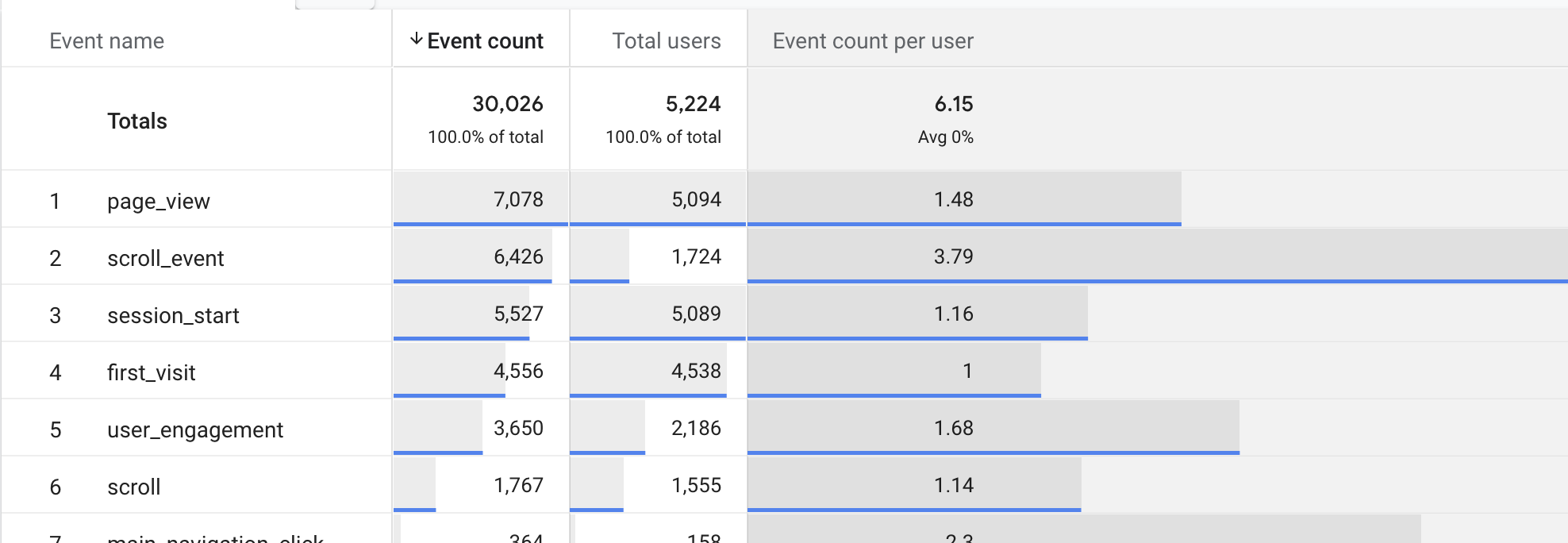
footer_clickorvideo_play_all) and looking at all the records for that event in BigQuery to see if you can find any discrepancies or patterns. – Selima