I'm trying to calculate the rate of change in Google finances' data. For example if price of AMD was 2 dollar and tomorrow it was 1 dollars, then the result I want is -0.5. I called the Google finance data using =GOOGLEFINACE function in the Google spreadsheet. For some reason, my app script logs are telling me I only have 2 cells while I have years worth of stock data in the cell. What's confusing is that I don't get any error warnings from debugger. At the same time, the Gsheet doesn't change.
I imported the data into the Google sheet by using this function.
=GOOGLEFINANCE("AMD", "price", DATE(2014,1,1), DATE(2014,12,31), "DAILY")
google app script
function Practice() {
var app = SpreadsheetApp;
var theSheet = app.getActiveSpreadsheet().getSheetByName("Sheet1");
var Avals = theSheet.getRange("A1:A").getValues();
var Alast = Avals.filter(String).length;
Logger.log(Alast);
for(var i=1;i<Alast;i++){
var j = i+1;
var someCell = theSheet.getRange(i, 1).getValue();
someCell = theSheet.getRange(j,1).getValue()/someCell;
someCell = someCell-1;
theSheet.getRange(j, 3).setValue(someCell)
j++;
}
}


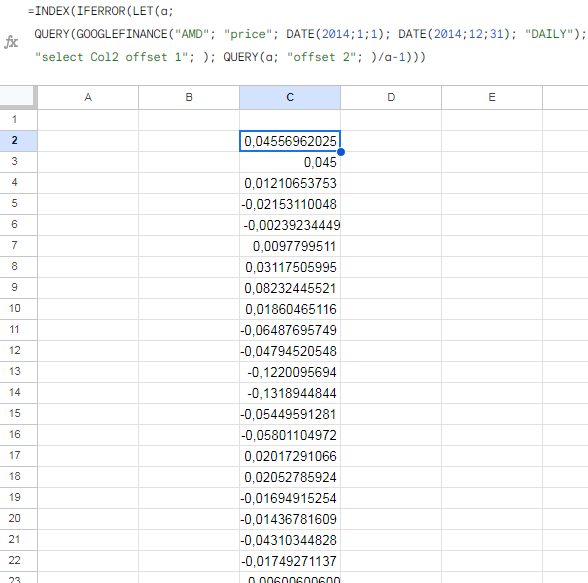
var Avals = theSheet.getRange("A1:A").getValues(); var Alast = Avals.filter(String).length;could be replaced withtheSheet.getRange('A1').getDataRegion(SpreadsheetApp.Dimension.ROWS).getValues();– Ate