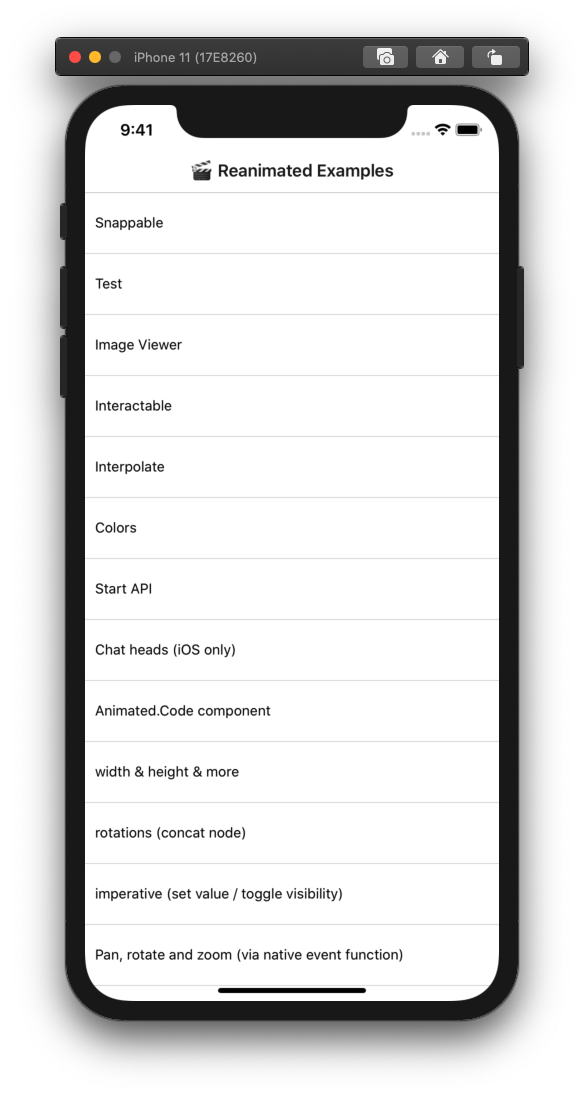Assuming I have two Views and I need to animate them consequently, i.e.
- First view animates
- First view finishes animation, second view animates
How exactly do I do that with react-native-reanimated? I've found very little information in the onboarding docs, so what is the best practice of doing this?