I've a problem with Blazor when I have different projects having namespaces with the same term on different side of the dot(s), in my example frontend.project and project.data:
What I did:
- Create a new solution with a blazor serverside project named frontend.project
- Add a new class library, named project.data
- On frontend.project, add reference to project.data
- Open _Import.razor on frontend.project, add @using project.data
I'm getting the error: Error CS0234 The type or namespace name 'data' does not exist in the namespace 'frontend.project' (are you missing an assembly reference?)
adding @using project.data inside a .razor-file results in the same error
Also intellisense shows that the namespace is searched in frontend.project, despite having @using project.data:
on .cs / .cshtml.cs files, everything works fine as expected, only .razor-files are affected.
Tried on Visual Studio 16.7.7 / .NET 3.1.403
Here's a demo project on GitHub: https://github.com/Sabbi/blazor-namespace-issue
Any ideas how how to solve this without renaming the namespaces?

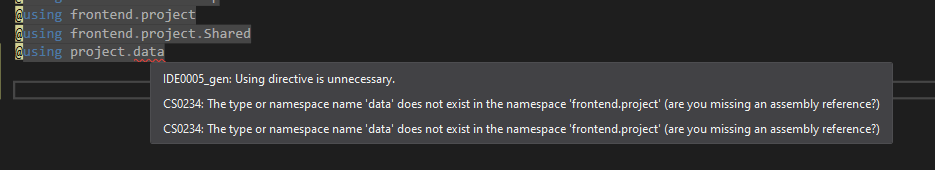
@using project.datain _Imports.razor (or any other .razor-File), the error persists. – Nebiim