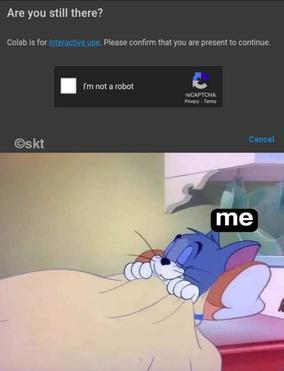From March 2021 google colab has added a captcha that randomly pops up after some time. So it is difficult or not possible to programmatically prevent Google Colab from disconnecting on a timeout. So there's no option other than opening the tab and clicking the captcha button. I often run model which take more training time and sometimes miss going back to it in 90 mins. The captcha can be popped up even while the training is not completed and soon terminates after a few minutes if not clicked.
Are there any solutions so that I can at least get an audio notification when I get a captcha in colab or if not pop-up message in browser or OS so that I can know about the inactivity?
I had found some ways get notified at some target lines in the notebook, say after training is completed. One is the colab browser notification feature, can be checked to true in settings. Other one is an audio solution, you just add these 2 lines of code found here to get an alarm when the code executes at any line in a cell. What I am looking for is an alarm or pop up message in case of captcha.