In Settings/Preferences | Languages & Framework | Style sheets the IDE is not showing Tailwind as an option. It shows no documentation on Ctrl + Q. I'm using Tailwind with Vite, React and three.js.
No Tailwind option:
And here is the dependencies list as well:



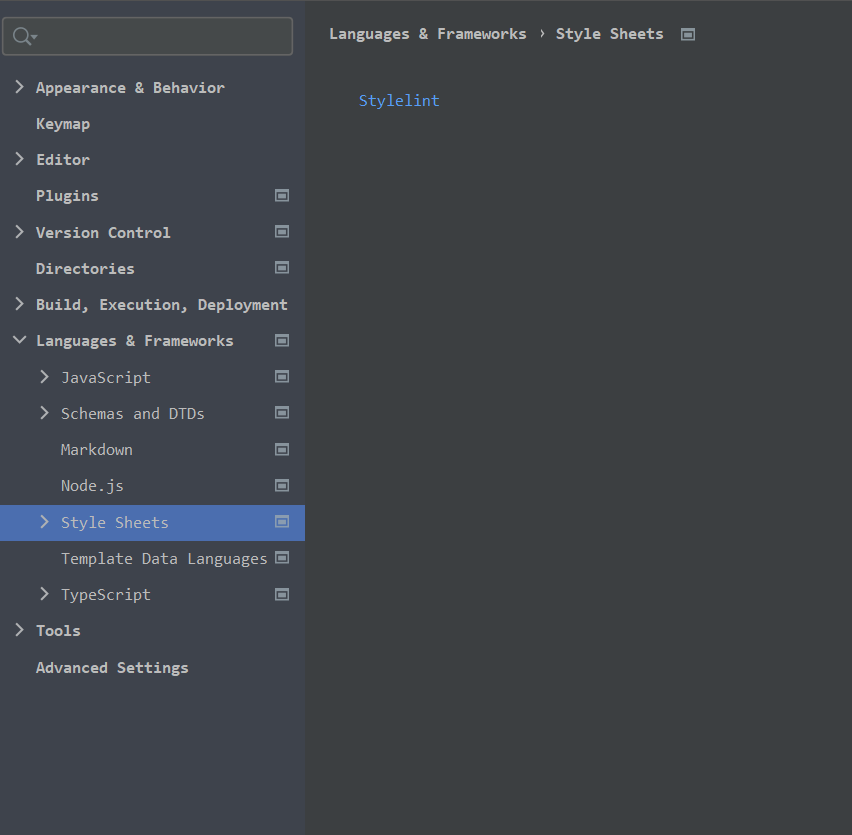
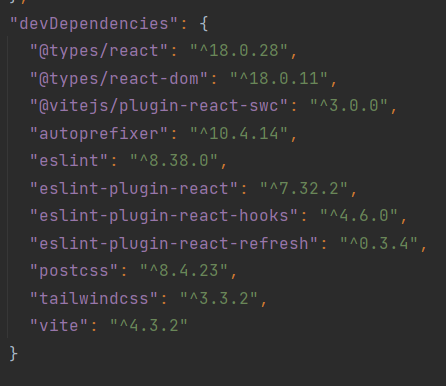
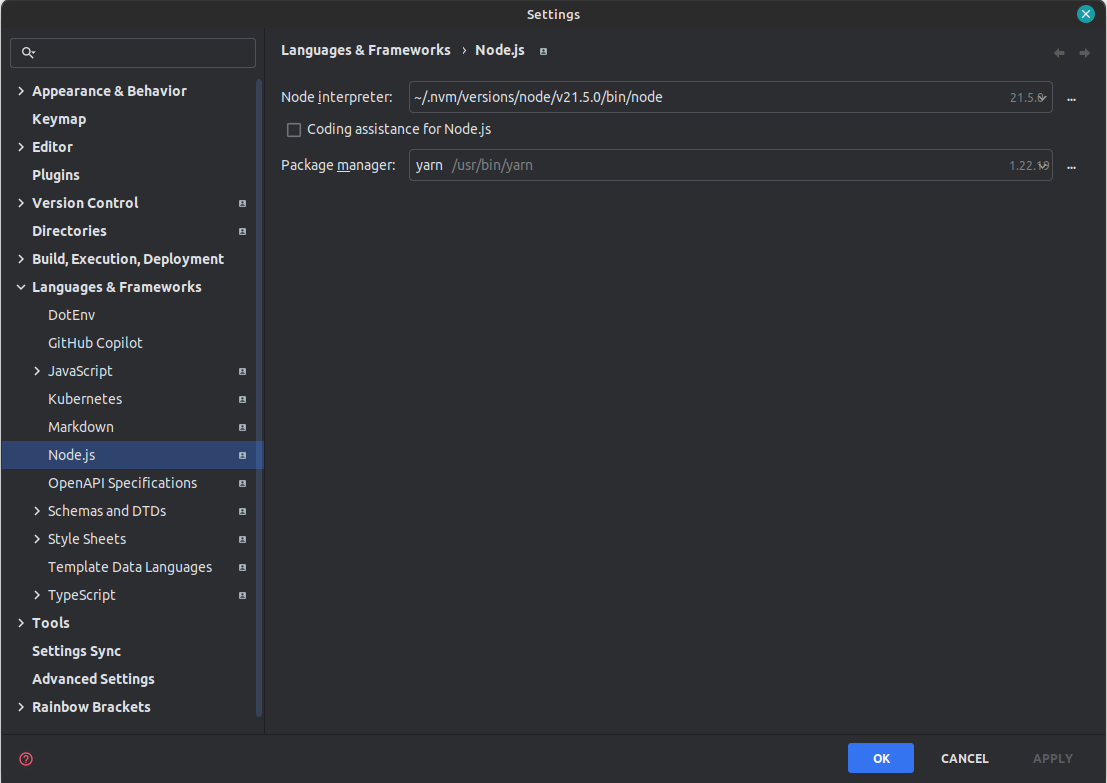
Dialectsoption? There is a chance that you simply have those plugins disabled for some reason. Please check what you have atSettings/Preferences | Plugins-- just typecssin the search box there to filter the plugins list. – Ramble