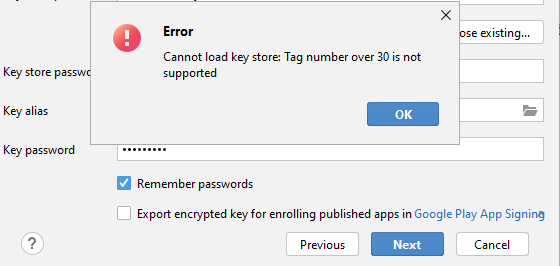Error
Execution failed for task ':app:signReleaseBundle'.
A failure occurred while executing com.android.build.gradle.internal.tasks.FinalizeBundleTask$BundleToolRunnable Failed to read key key0 from store "C:\mm\omafya": Tag number over 30 is not supported