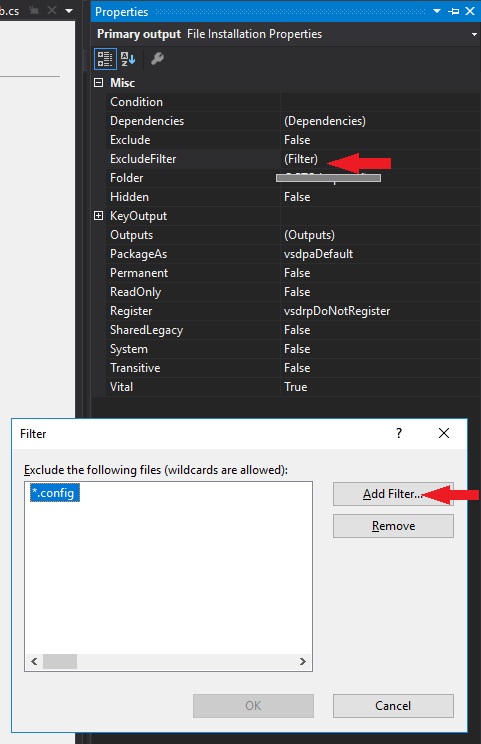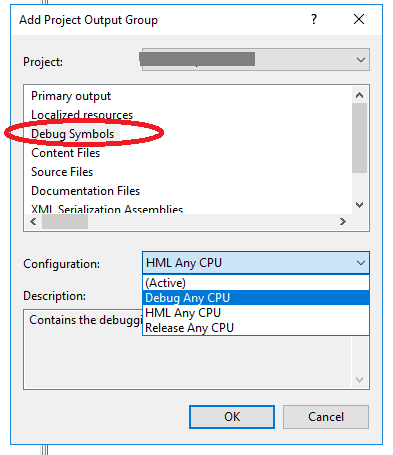I wonder if it is possible to build different installers which include different files for one deployment projects purely depending on the build configuration (Debug/Release)?
I want to do this because:
- During debug stage, we'd like to install some additional debug files (*.pdb) along with the binaries on the test machine so that if anything goes wrong, we can know what's going on
- During release stage, we do not want the users to have these debug files. And we do not want to make it an option for users to install *pdb - most of them do not know what these files are for and an option for them will only cause confusion
The difficulties I'm currently facing:
- I tried to open up the deployment project file (*.vdproj) and it is very different from other types of projects such as CSharp. Deployment project files are not XML, and I can't seem to write something like: .
- I've checked Microsoft's site: http://msdn.microsoft.com/en-us/library/cz6k1z02%28v=vs.80%29.aspx There's no deployment conditions related to build configuration.
- Since I want to set the condition according to build configurations, I suppose the project file should at least be able to tell what the current selected configuration is. However, the configuration manager for deployment is very simple - I can only change output, packaging, compression and installation URL. I can't seem to define any additional macros like I could for other type of projects (e.g. CSharp)