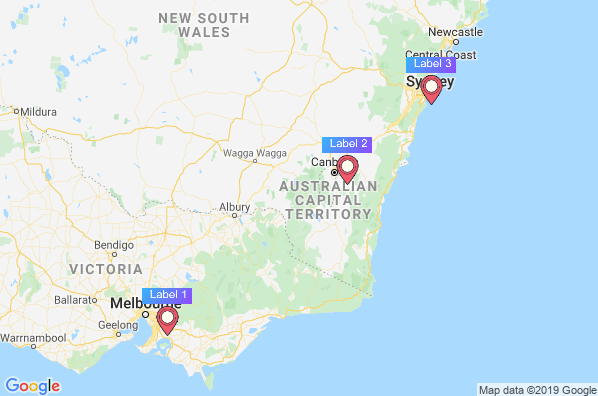I want to add text labels to the image which i am getting from static google image api. Like a label and info window of all markers which is in simple google map.
I have seen the documentation, It is not documented clearly. Is it possible to display a infoWindow in google Static Image API.