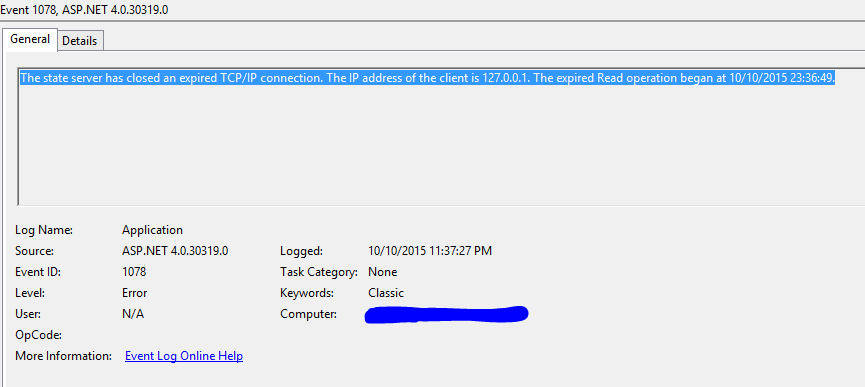We are getting 500: Server Error page on our IIS 8.5 server, on different frequency of times, and the number of error is increasing and decreasing with the traffic level.
After investigating Event Log we find below error.
The state server has closed an expired TCP/IP connection. The IP address of the client is 127.0.0.1. The expired Read operation began at 10/11/2015 09:45:50.
(The datetime part varies according to the time it happened)
We tried rectifying issues by following many of the recommended solutions online but nothing could really help us.
The ASPNET_State Service is timing out and hence all the connections to that queue are being abandoned, hence responding with a Server error page.
I've tried increasing the sessionState timeout in web configuration, checked for any memory leak and so nothing has worked so far.
The application is running on ASP.NET 4.0 classic mode and IIS version is IIS 8.5.
Edit 1
I can see multiple requests in the queue dying at the exact same time:
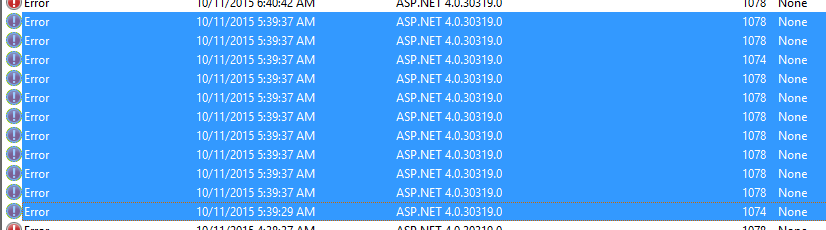
If you refer to the image they're more than 10 requests abandoned at the exact same time!
Also, I can see another error:
An error occurred in while processing a request in state server. Major callstack: ContinueReading-->ProcessReading-->Tracker::Read. Error code: 0x80072736
but that is very rare!
I appreciate any help from experts! Thanks a lot in advance!!
update
How did I get over the problem
minimizing the usage of ViewState to almost zero helped me get over this problem. ASP State Service was not able to handle X number ViewState lookup. So, make it stateless as much as possible.