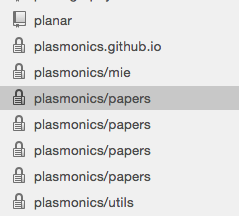The github Desktop program has an automatic naming scheme for local repositories, and I can't find a way to change them manually.
Consider this screenshot of the sidebar,
with 4 identical names, it's quite hard to navigate. Those folders are different copies (different branches, actually) of a common repository 'papers', under the 'plasmonics' organisation. Strangely, not all repositories of that organisation appear with the plasmonics/ heading in the sidebar, and I can't tell what triggers a difference. In any case, I'm hoping to find a way to rename those sidebar names manually. Is it possible?