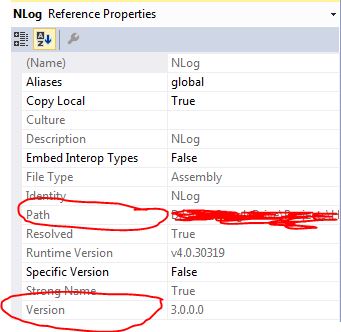I have Nopcommerce(NOP.Web) application. When I build this application, there is
Microsoft.Data.Edm.dll inside BIN folder with version 5.7.0.62414.
But when I rebuild my plugin, which is copied into Nop.Web application, the version of this dll is changed to 5.6.4.62175. and I get the following error:
Could not load file or assembly 'Microsoft.Data.Edm' or one of its dependencies. The located assembly's manifest definition does not match the assembly reference. (Exception from HRESULT: 0x80131040)
So, I guess there is some reference different inside my plugin and Nop.Web
How can I know which one and what should I do?
I have found out that there is this reference inside "Nop.Web.Framework.csprojResolveAssemblyReference.cache" file:
C:\Program Files (x86)\Microsoft WCF Data Services\5.6.4\bin.NETFramework\Microsoft.Data.Edm.dll
I can't find from where this reference came from. It is also reference to correct dll(5.7.X.X) inside the same file:
d:\MyProjects\Libraries\Nop.Services\bin\Debug\Microsoft.Data.Edm.dll
And in app.config i have this:
bindingRedirect oldVersion="0.0.0.0-5.7.0.0" newVersion="5.7.0.0" />
But when build it always take 5.6.4.X version of dll.