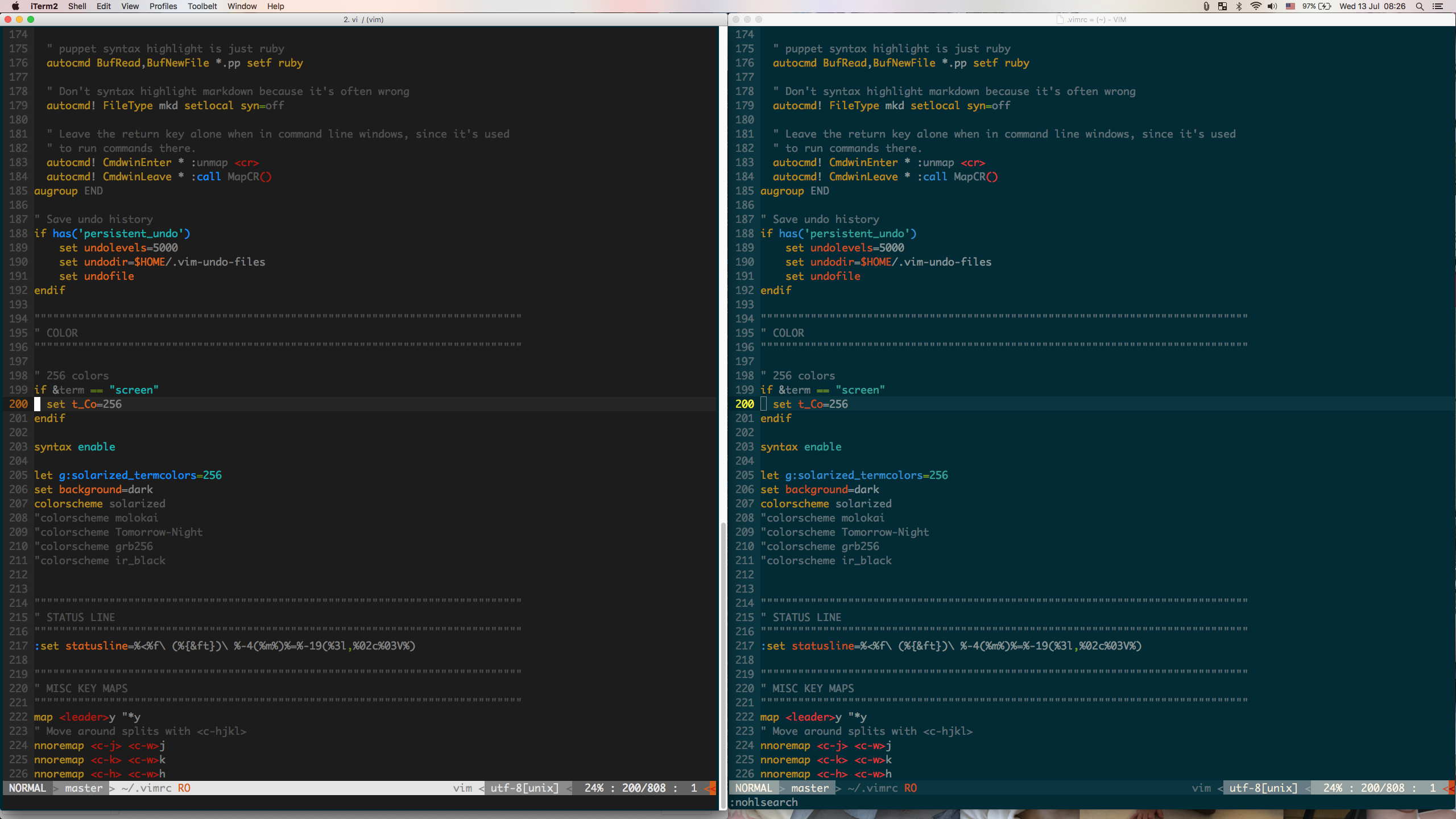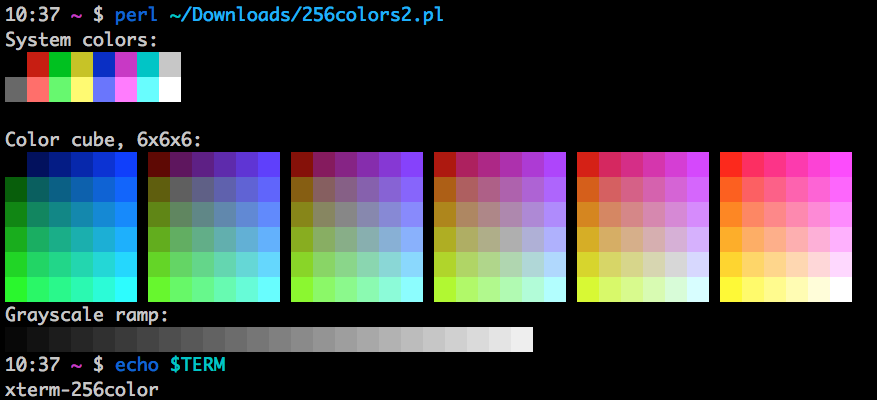I've been using the solarized dark theme for a while now on iTerm, and it never quite looked like the original one. I decided to try and sort it out, and found all sorts of answers here and other sites:
- Using the same theme for iTerm itself.
- Changing the
$TERMvalue (with and withouttmux). - Changing misc
g:solarized_*values (also this). - Overriding some color defaults.
I also reduced my .vimrc to just loading the solarized theme to ensure no other plugin is messing up the colors.
Regardless, whatever I do I end up with this (terminal vim on left, MacVim on right):
The terminal background always appears black vs. the darkblue for solarized. This happens whether the actual terminal background color is black, white, etc.
My current terminal reports 256 color support and TERM=xterm-256color. The t_Co variable is also reporting 256.
Would appreciate any insights on what I may have missed, as I've already spent way too much time on this. Thanks.
Disclaimer: I realize this is a possible duplicate of many similar posts, but non resolved my issue.