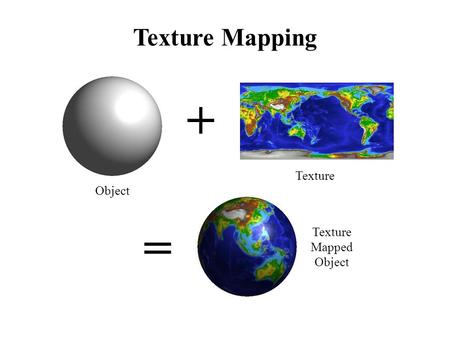To frame this question: I am a complete beginner in terms of 3d rendering, and I would like to get my feet wet.
My goal is to create a command-line script (ideally in Python) which takes some kind of 3d model file (e.g. a sphere), maps a texture onto it, and outputs the result as an image file. That is, I would like my program to essentially be able to "do" the following:
From my reading, this appears to be something known as "uv mapping", but almost everything I've found on the subject in on how to do this using Blender, and I would prefer avoiding this: in a 2d analogy, it seems to me that Blender is like Photoshop where I'm looking for something like ImageMagick. Beyond that, I haven't been able to find much.
The closest I have found is this other stackoverflow question: uv mapping works bad on low resolution (warning: lot of images)
But I don't quite understand what's going on there, because it doesn't import a 3d model at all -- it is my [perhaps mistaken?] understanding that EXR is a 2d image format.
Any guidance on how to get started would be greatly appreciated!