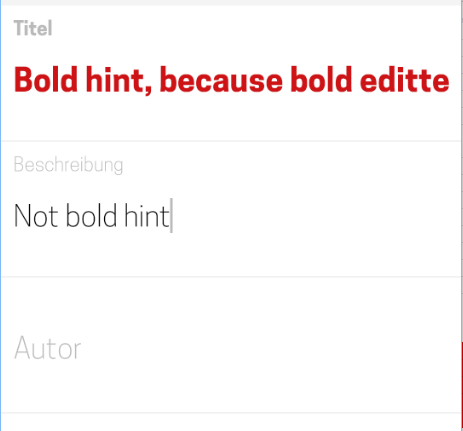I am trying to change TextInputLayout hint text style to bold. I changed color and other styles of hint in styles with use of TextAppearance :
<style name="MyTextInputLayoutTheme" parent="@android:style/TextAppearance">
<item name="android:layout_height">wrap_content</item>
<item name="android:layout_width">match_parent</item>
<item name="android:textColorHint">@color/black_50</item>
<item name="colorControlNormal">@color/green</item>
<item name="hintAnimationEnabled">false</item>
</style>
I tried to set
<item name="android:textStyle">normal</item>
or
<item name="android:textStyle">bold</item>
but it doesn't work. Hint text always has style of edit text (if edittext is bold, it automatically has bold hint, if not, the hint is normal) :