I've tried to make a text with parallax and failed. Code seems innocuous and doesn't seem to be doing anything wrong, yet the scroll look&feel is quite wrong.
Markup is like this:
<!-- content above -->
<section class="section-parallax">
<div class="container text-center">
<div class="flex-row-columns">
<div class="flex-row">
<h2 class="heading flex-8">
<span class="heading-sub">Some Header</span>
<span class="heading-bottom">getting also long<sup>
</h2>
</div>
</div>
</div>
</section>
<!-- content below -->
Styles like this:
.container {
box-sizing: border-box;
margin-left: auto;
margin-right: auto;
padding-left: 15px;
padding-right: 15px;
width: 1400px;
}
.text-center {
text-align: center;
}
.section-parallax {
background: black;
overflow: hidden;
&,
& .container,
& .flex-row {
min-height: 545px;
}
& .container {
transform: translate3d(0, -100%, 0);
}
}
.flex-row-columns {
display: flex;
flex-direction: column;
margin-top: 0;
margin-bottom: 0;
margin-left: 0;
margin-right: 0;
}
.flex-row {
align-items: center;
display: flex;
justify-content: center;
margin-left: -15px;
margin-right: -15px;
}
.flex-8 {
flex-basis: 66.66666666666667%;
padding-left: 15px;
padding-right: 15px;
}
.heading {
color: white;
font-size: 54px;
letter-spacing: .66px;
line-height: 1.273em;
}
.heading-sub {
display: block;
margin-bottom: 20px;
}
And finally the JS I've used is like this:
class ParallaxSection {
constructor() {
this.el = document.querySelector('.section-parallax');
this.els = {
container: this.el.querySelector('.container')
};
this.calcBounds();
window.addEventListener('scroll', this.onScroll.bind(this));
window.addEventListener('resize', () => {
this.calcBounds();
this.onScroll();
});
}
calcBounds() {
if (this.tween) {
this.tween.kill();
this.els.container.removeAttribute('style');
}
const rect = this.el.getBoundingClientRect();
const scrollY = ParallaxSection.getScroll();
this.start = (rect.top + scrollY) - (window.innerHeight * 0.75);
this.end = this.start + this.el.offsetHeight + window.innerHeight;
this.tween = TweenLite.fromTo(this.els.container, 1, {
css: {
force3D: true,
y: -this.el.offsetHeight
}
}, {
paused: true,
css: {
force3D: true,
y: this.end - this.start - this.el.offsetHeight
},
ease: Linear.easeNone
});
}
onScroll() {
const scroll = ParallaxSection.getScroll();
if (scroll >= this.start && scroll <= this.end) {
const diff = this.end - this.start;
const offset = scroll - this.start;
const perc = offset / diff;
this.tween.progress(perc);
}
}
static getScroll() {
return window.pageYOffset || document.documentElement.scrollTop;
}
}
const p = new ParallaxSection();
Now, the odd thing is that while trying to discover the issue I put this into a Pen so I could try to see where it failed and in the pen seemed alright. That led me to remove all the elements on my page and replicate the pen exactly, turns out that, for some unknown reason the effect is perfect on codepen and fails out of it.
I've downloaded the whole HTML that codepen generates and it suffers the same experience.
Pen is here to be seen.
What's wrong with it?

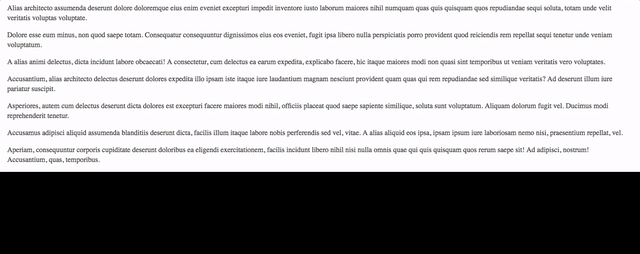
<div>'s does not havetransform: translateZ(0)on it and codepen`s does? The code looks reasonable to me. – Woermer<span class="heading-bottom">getting also long<sup>. Doesn't look like you're closing thespan– Shoop