I got in Android Vital a warning that my UI render time is slow.
As they explained in vital page:
Frozen UI frames:
Percentage of daily sessions during which users experienced more than 0.1% of frames with a render time greater than 700ms. A daily session refers to a day during which your app was used on a device. Google collects the render time of each frame rendered by your app when using the UI Toolkit framework, not when it is using OpenGL directly. Learn more
I can't understand how should I start with this issue.
I took traces of my activities that I suspicion of them but nothing look too strange.

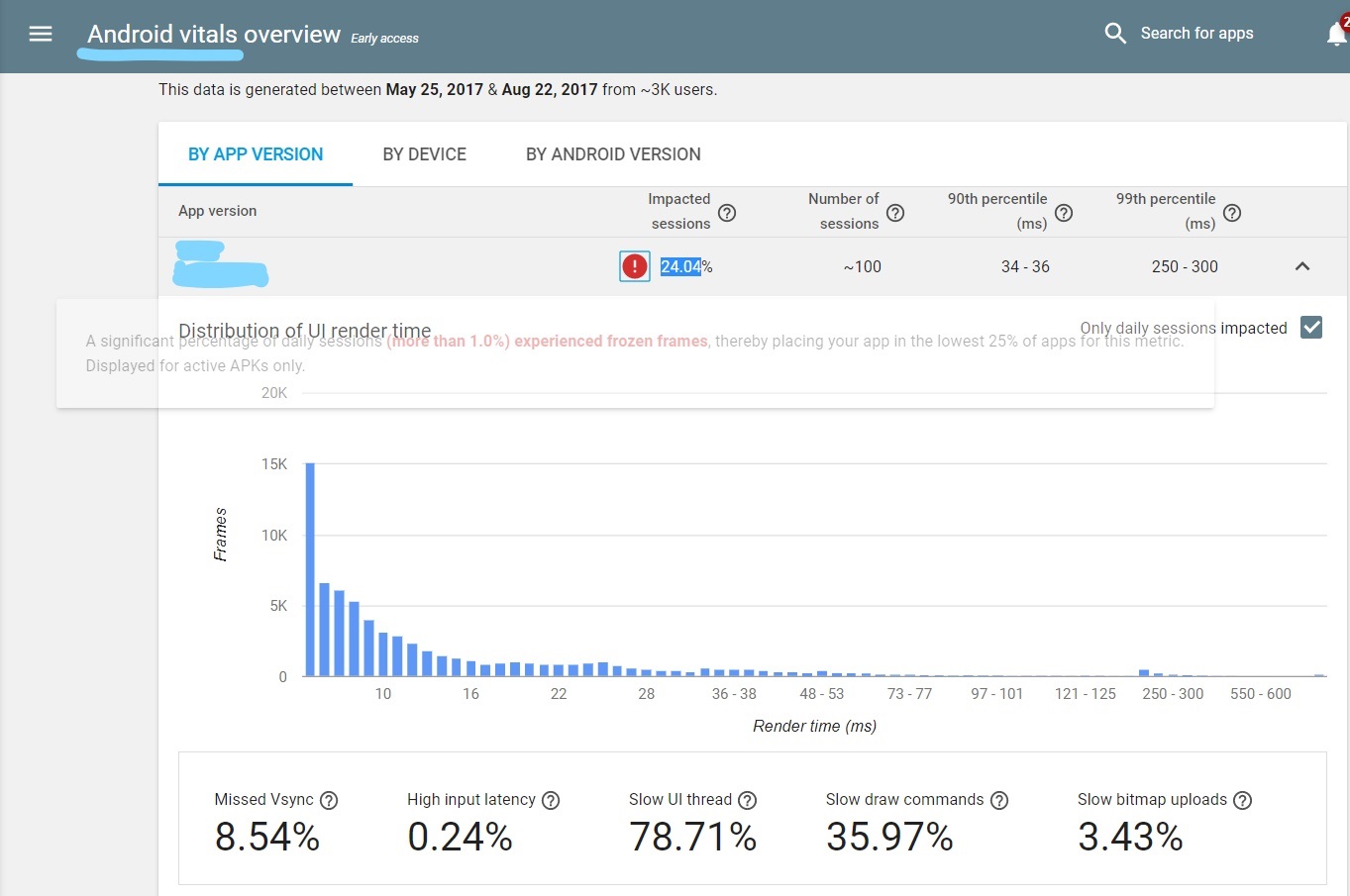
StrictModein debug builds to crash your app. 700ms is a fairly long time, and so I/O (disk I/O, network I/O) on the main application thread is a likely culprit. – Berceuse