I am facing issue when I am trying to run tslint from Angular Cli.
> ng lint
Error
Failed to load E:\Projects\lsp-ui\node_modules\ng2-slimscroll\tslint.json: Could not find custom rule directory: E:\Projects\lsp-ui\node_modules\ng2-slimscroll\node_modules\codelyzer
[Error while running]

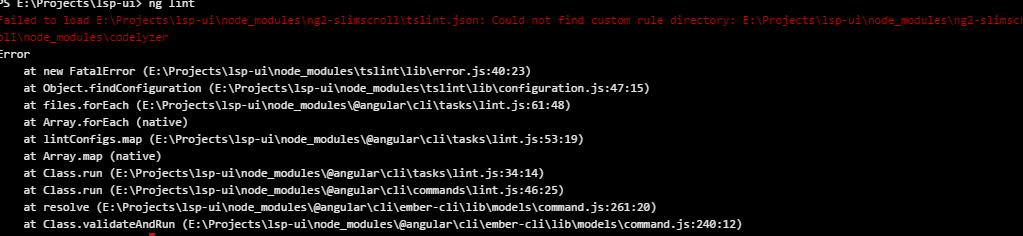
codelyzerin yournode_modules. Did you install the dependencies (withnpm install)? – Tablet